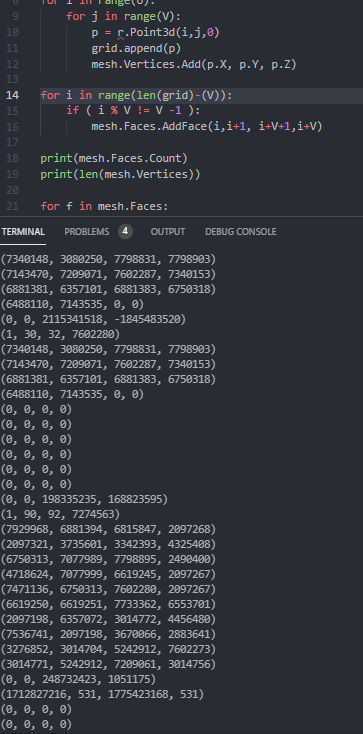Iterating through the MeshFaceList of a mesh in rhino3dm python (0.14.0) results in a very long strange iteration, in spite of the face count being correct. Here’s the code to replicate:
import rhino3dm as r
U = 5
V = 5
#creating a simple mesh from a grid of points
grid = []
mesh = r.Mesh()
for i in range(U):
for j in range(V):
p = r.Point3d(i,j,0)
grid.append(p)
mesh.Vertices.Add(p.X, p.Y, p.Z)
for i in range(len(grid)-(V)):
if ( i % V != V -1 ):
mesh.Faces.AddFace(i,i+1, i+V+1,i+V)
print(mesh.Faces.Count)
for f in mesh.Faces:
print(f)
Any idea why this might be happening?