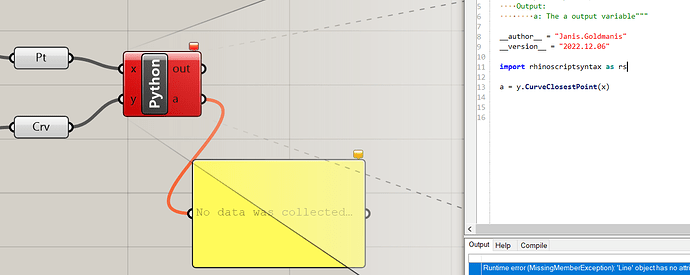Hello!
I think this is very easy to solve issue, but I’m stuck on it for quite some time.
I think I’m messing up which documentation to use and how to work with Rhino objects, how to work with GH objects, and can’t solve it.
Basically, I need to get distance to curve closest point from point.
Could anyone point me to the correct documentation that should be used for GH Python?
One thing, that did at least something was:
for j in range(len(temp_curve_list)):
d = curve_list[j].ClosestPoint(curve_middle_points[i])
It returns a tuple of boolean and distance.
In larger test scenario the distance value sometimes is a number, sometimes it returns “0.0” where it shouldn’t.
So now I’m trying to test exact method, that should be used.
When using “ClosestPoint” in the small script in picture above, it gives me error, that ClosestPoint requires two arguments, while in a larger script and in code snippet above, it works with one argument. (However, with I think, incorrect results).
I’m now going in circles and would be very glad for any directions, how it should be done correctly.
Best regards,
Janis