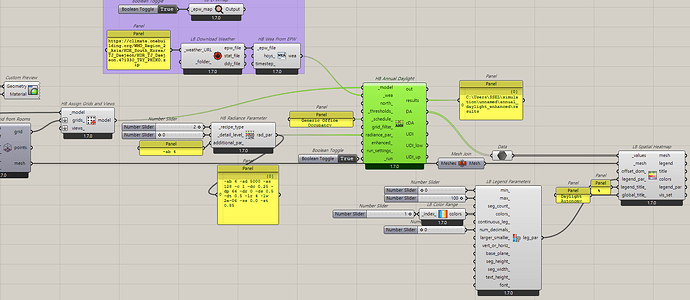Hello,
I’m running a daylighting simulation in Grasshopper.
I created a grid on the workplane and used the HB Annual Daylight component. Besides DA and UDI results, I’d like to export annual illuminance data (raw data) for each grid point in both .ill and .csv formats.
According to the results panel, the raw .ill file should be generated in the specified folder. I checked the folder and found that a 0.ill file was created under project folder/initial_results. However, when I opened it with Notepad, the text was unreadable (garbled characters).
I’ve attached an image for reference. Could anyone explain how to properly generate or read the raw annual illuminance data from the .ill file? Is there a recommended way to convert it to a readable format like .csv?
Thanks in advance!