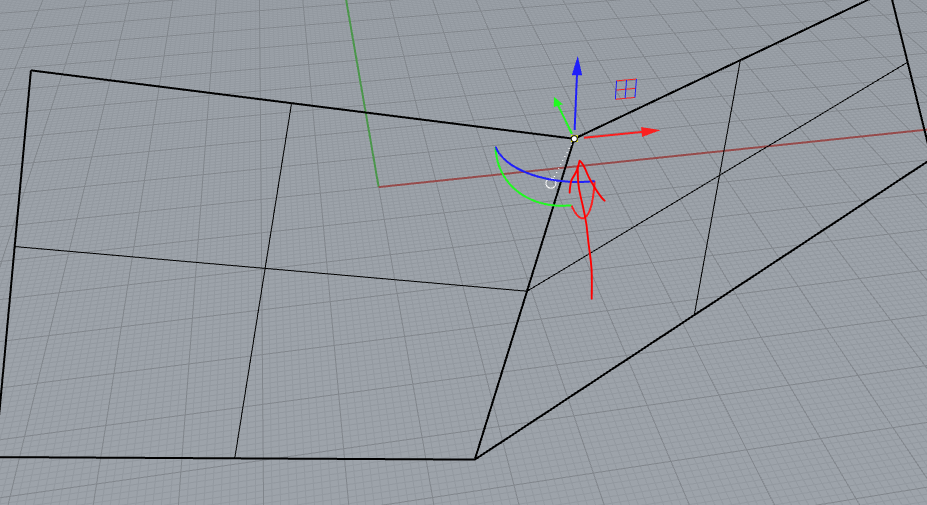Hi! I have a doubt trying to fuse two surfaces. After join every control point of the edges of both surfaces I try to fuse them but I get an error message quoting: “Edges are too distant for being fused”. I guess that is because one of the surfaces is a cut surface from another, but i don`t know how to solve it.
Thanks !!
You cannot merge trimmed surfaces. If you really need to merge them (why?) perhaps post the surfaces here and someone will maybe be able to tell you how to reconstruct the surfaces so that they are untrimmed and can be merged.
Hi Helvetosaur. I have two surfaces and I want to turn them into one so I could move control points as a one surface only. Im using merge surfaces but i don´t really know if there is another command for that function. Im doing a 3D modelling of the hull of a boat and I need to join a lot of different surfaces.

simply joining them doesnt work?
Yes. It works but then I can manipulate the control points because the surface turns to a polysurface and its control points can`t be shown.
press ctrl shift (subselection) and select corner points for manipulation
This might be a solution.
This is something that I suggested a long time ago, grouping of control points. One day after the other fields get their tools implemented maybe this will get, too.
That works but only with the corner points, not with the rest of control points
yes but in your picture it looked like you only needed those… maybe its not possible to show control points because in case of polysurfaces it couldnot be assured that after cp manipulation the surfaces would remain in touch at common edge
Why is this boat so “knuckled”? What is your workflow?
Maybe you don’t need to “fuse” these two surfaces.