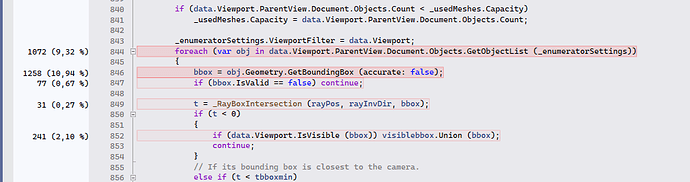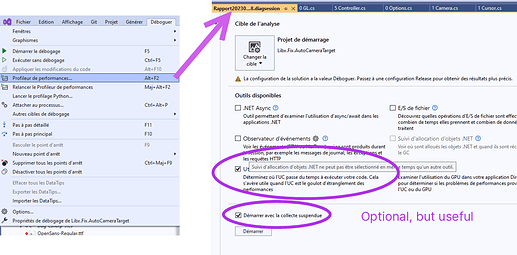Wiley
January 2, 2023, 1:55pm
1
I have a number of custom objects which is then fed into the DisplayConduit.
I would like to keep them from drawing if they are not viewed by the viewport.
I tried the RhinoViewport.GetFrustum() method, but couldn’t get any idea about how it functions at all.
Tom_P
January 2, 2023, 3:29pm
2
I think it should be enough to provide / override
CalculateBoundingBox
(there is also an example in the documentation see link above)
check here for background info.
kitjmv
January 2, 2023, 3:48pm
3
Hello,Rhino.Display.RhinoViewport.IsVisible. I use it on hundreds of thousands it works great
2 Likes
Wiley
January 2, 2023, 3:48pm
4
@Tom_P
Hi Tom!
How do I know what size my DisplayBoundingBox should be without knowing if the BoundingBox is inside the camera frustum?
I have these objects drawing in the PostDrawObjects. Before drawing, there is a for loop to loop through all the objects in a list.
I need some of the objects that are outside of the camera frustum bounds to not be looped so it doesn’t slow down the display.
Wiley
January 2, 2023, 3:53pm
5
Oh yes that’s it!!@kitjmv
kitjmv
January 2, 2023, 3:57pm
6
On the other hand getting the bounding box is slow, I recommend storing the bounding box of your objects in a list (for example) rather than using Geometry.GetBoundingBox(accurate: false) in your loop
here are the execution percentages for a loop of 260000 objects:
1 Like
mrhe
January 2, 2023, 5:21pm
7
@kitjmv , what kind of profiling magic is that? Is it Visual Studio? How can you benchmark your code with corresponding percentages of execution time per method call?
kitjmv
January 2, 2023, 5:36pm
8
Mariusz Hermansdorfer:
Visual Studio?
Yes !
I don’t know, but I haven’t read the documentation.
2 Likes
mrhe
January 2, 2023, 6:59pm
9
Thanks! Learning something new every day!