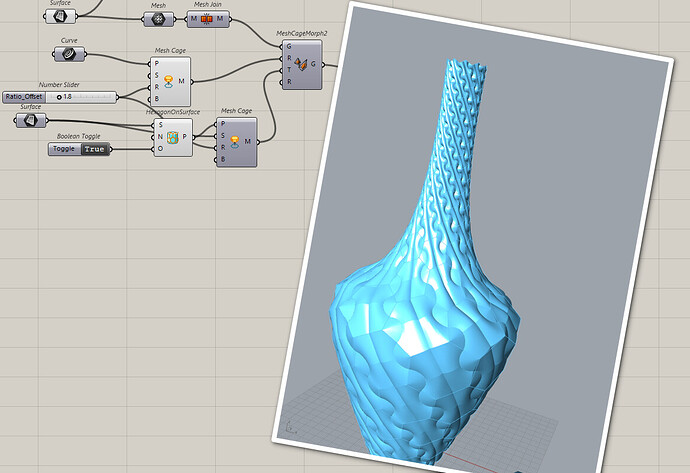Hello
Dear community
I tried some plugins to put hexagons on a surface with a seam.
I tried lunchbox, ngon. I didn’t try Paneling tool. These tools have problems or the seams (lunchbox, or too much points (polyline with 9 points for ngon plugin), not hexagons at the ends, or too much distorsion …
As I need quite nice hexagons I developed a little tool 2 hours work).
You just have to put the number of hexagons on a ring and say where is the seam (U or V).
[image]
Did I miss an existing tool ?
M…
and here my tool
And now on 0.5 version a tool to make hexagons on a surface with seams, like a revolved one a tube, a pipe, … You just have to give a surface, a number of ring and to specify the orientation
It will gives quite regular hexagons/polylines with 7 points.
[image]
[image]
Look at this discussion to have more tools and tricks
Secondly to morph I use @DanielPiker tool MeshCageMorph2
Here’s a version that should work with any geometry - Breps, trimmed surfaces etc.
MeshCageMorpher.gha (11.5 KB)
morphdemo.gh (138.8 KB)
Because Space Morphs of NURBS objects don’t always end up with the same number of control points as they started with, it’s not possible to precompute the weights like it is with the point version, so it will be slower. If morphing Breps, you might find it helps to mesh them and use the mesh for previewing changes while setting up the morph, and only replace…
So first draw an hexagon above your tile, that is not centered and doesn’t seem to hexagonal from above. Then plug my component MeshCage
It will make a mesh cage that will be used by mesh cage morph
Plug another mesh cage to the hexagons on your surface.
At the moment my cage is not too divided because it was enough.
And at the end doing this 3 times, random choosing a tile among 3 tiles. Doing Truchet
hexTiles3D.gh (97.0 KB)
That must be better but Crap In Crap Out
I must work with the brep but for some reason MeshCageMorph doesn’t work or it is too long
And here a version with less components
hexTiles3D_LD2.gh (94.5 KB)
Old discussions on this subject
Hi Folks, I’m trying to make a truchet title like the one attached. I can work it out in rhino but am struggling to wrap my head around how to make the surface appear smooth in Grasshopper. How would you approach a design like this? I’ve tried sweeping the edge profiles along the arcs and then unioning the pieces, but that leaves “creases” where the sweeps overlap. Thanks for your suggestions!
[Screen Shot 2023-04-13 at 15.30.00]
It has a kinky(?) surface. Don’t have time to solve this. Hope anybody finds a solution.
[image]
And non random Truchet
5 Likes