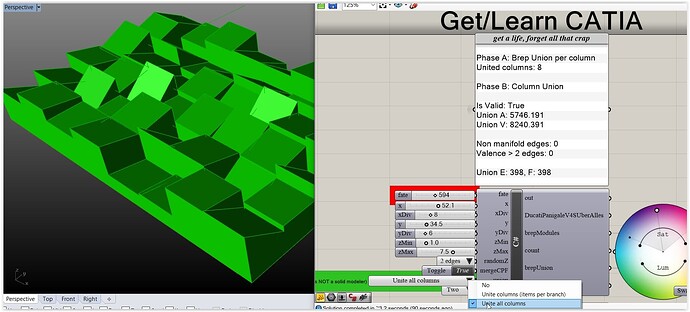provaxsimo.gh (14.5 KB)
unione cubetti.3dm (1.4 MB)
Hello, I have a problem with the geometry in the file, I tried to unite the cubes in rhino and grasshopper but both ways have failed. Do you have any idea how I can merge all the solids into one volume?
Thank you
Sorry, I am Grasshopper rookie. Do you have any idea how I can create a volume from all the separate cubes? or a way I can make a panel like the one in the file in a single volume from the beginning?
Thank you
Simona
I can’t say if it will be exactly the same, in Rhino 8 I used the command shrinkwrap on it. It seems to be pretty close.
When Rhino has faces the occupy the same space it will more often than not union the objects together. You can union each set of rows together, but then trying to union those sets together will eventually fail.
I think the way to do it isn’t quick, but you would extract the two faces that occupy the same space and then intersect them and manually trim out the surfaces to a point you could join the parts back together. I moved the two rows apart from one another in the image below.
Thank you, but unfortunately the shrinkwrap option doesn’t seem feasible, I tried drape as well but the thing is, I need to use this panel in an energy simulation in an urban canyon and it has to “recognize” the different faces. If I try to make the simulation on a single panel it works, even if the cubes are not in a single geometry. In the urban canyon it gives an error, that is why I am trying to simplify the geometry
I need to use the geometry in Grasshopper, I just tried Fusion and it does unite the geometry but as a block when I open it in Rhino, I cannot use it in Grasshopper. Do you have any idea how I can cheat my way out of this issue with the geometry?
- Set your tolerance to 0.001?
- Is your model imported from Fusion?
unione cubetti v1.step (229.3 KB)
Yes, that’s the file I got from Fusion. I closed the file and reopen it with the tolerance you indicated but still, I can’t even assign the Brep from Rhino in Grasshopper now
I think I managed to turn it into a Brep following your video. However, I tried again the deconstructBrep and JoinBrep in Grasshopper, but that still gives me Open Brep in the panel as output, do you think it is a problem or I can just work with this file? Thank you so so much for your help
Polisuperficie chiusa_ok.3dm (1.1 MB)
Already closed.
What version of Rhino are you using?
Try to update to the latest version or maybe R8.

ok.Thank you so much!!!
Easy (but a bit tricky) via code … rather impossible without. That said … keep in mind that Rhino is a Surface modeler … meaning that you should handle ALL “3d” ops with care (Karma a must).
- Do/sample your things in a Tree (say that in Y [“columns”] are the items and in X [“rows”] are the branches). Prior union your collection is :
- Unite all the 3d items on a per “column” (i.e. branch) basis (while merging all co-planar faces). Sample the unions in a unionList (Rhino can do that without issues - but as expected is S-L-O-W).
- From index 0 to unionList.Count-1, foreach pair (left [index] - right [index+1]) in the unionList remove the right BrepFace for the left and the left BrepFace for the right and get the 3dCurves (as crvLeft, crvRight). Create the bool diff (crvLeft, crvRight, tol) AND the bool diff (crvRight, crvLeft, tol). Get the Planar Breps and add’m to the unionList (as in 2).
- Join the Breps in the unionList.
Collection with right-left Faces removed:
Collection prior joining the Breps (reds are the things from bool diff in 3):
Anyway if you want an entry Level C# that does that notify.