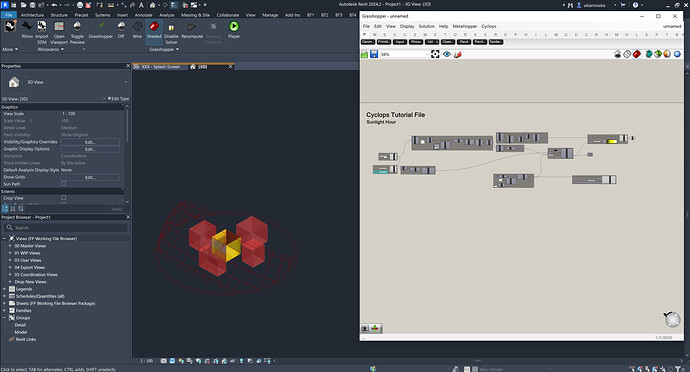Cyclops plugin (by Foster + Partners) is not launching and I’m not sure if anyone on this forum would be able to help troubleshoot the issue. It seems all my other plugins are working fine. Additionally I checked all the PC requirements and it meets all.
I’ll give a go, please run SystemInfo in Rhino and post the results.
Did you install via package manager or Food4Rhino?
This plugin does not appear to support running inside Revit at this time. Getting various errors in Revit 2025, Revit 2024 (different .Net versions)
Hi Japhy, thanks for doing the test. I am not currently running it in Revit, it’ll be run directly from Rhino/Grasshopper most likely.
As requested, here’s the system info
Rhino 8 SR10 2024-8-15 (Rhino 8, 8.10.24228.13001, Git hash:master @ f4c93f2b85de4dc69b50ed22f1b0d91445724d03)
License type: Commercial, build 2024-08-15
License details: LAN Zoo Network Node
Windows 11 (10.0.26100 SR0.0) or greater (Physical RAM: 64GB)
.NET 7.0.20
Computer platform: DESKTOP (Hosting Remote Desktop session)
Standard graphics configuration.
Primary display: Microsoft Remote Display Adapter (Microsoft) Memory: 0MB, Driver date: 6-21-2006 (M-D-Y).
> Remote Desktop display device with 16 connection(s)
- Windows Main Display using connection #0
Primary OpenGL: NVIDIA RTX 4500 Ada Generation (NVidia) Memory: 24GB, Driver date: 4-12-2024 (M-D-Y). OpenGL Ver: 4.6.0 NVIDIA 552.23
> Accelerated graphics device with 0 adapter port(s)
- There are no monitors attached to this device!
Secondary graphics devices.
Intel(R) UHD Graphics 770 (Intel) Memory: 1GB, Driver date: 7-11-2023 (M-D-Y).
> Integrated graphics device with 0 adapter port(s)
- There are no monitors attached to this device!
OpenGL Settings
Safe mode: Off
Use accelerated hardware modes: On
Redraw scene when viewports are exposed: On
Graphics level being used: OpenGL 4.6 (primary GPU’s maximum)
Anti-alias mode: 4x
Mip Map Filtering: Linear
Anisotropic Filtering Mode: High
Vendor Name: NVIDIA Corporation
Render version: 4.6
Shading Language: 4.60 NVIDIA
Driver Date: 4-12-2024
Driver Version: 31.0.15.5223
Maximum Texture size: 32768 x 32768
Z-Buffer depth: 24 bits
Maximum Viewport size: 32768 x 32768
Total Video Memory: 24570 MB
Rhino plugins that do not ship with Rhino
C:\Program Files\Enscape\Enscape.Rhino.Plugin-net48\Enscape.Rhino8.Plugin.dll “Enscape.Rhino8.Plugin” 4.1.0.2321
C:\ProgramData\Beam\App\RHINOBEAM.dll “MKS BEAM” 1.11.1.3
C:\ProgramData\McNeel\Rhinoceros\8.0\Plug-ins\Datasmith Rhino Exporter (d1fdc795-b334-4933-b680-088119cdc6bb)\DatasmithRhino8.rhp “Datasmith Exporter” 5.5.2.0
C:\Program Files\Chaos Group\V-Ray\V-Ray for Rhinoceros\V8\VRayForRhino.rhp “V-Ray for Rhino”
Rhino plugins that ship with Rhino
C:\Program Files\Rhino 8\Plug-ins\Commands.rhp “Commands” 8.10.24228.13001
C:\Program Files\Rhino 8\Plug-ins\rdk.rhp “Renderer Development Kit”
C:\Program Files\Rhino 8\Plug-ins\RhinoRenderCycles.rhp “Rhino Render” 8.10.24228.13001
C:\Program Files\Rhino 8\Plug-ins\rdk_etoui.rhp “RDK_EtoUI” 8.10.24228.13001
C:\Program Files\Rhino 8\Plug-ins\NamedSnapshots.rhp “Snapshots”
C:\Program Files\Rhino 8\Plug-ins\MeshCommands.rhp “MeshCommands” 8.10.24228.13001
C:\Program Files\Rhino 8\Plug-ins\IronPython\RhinoDLR_Python.rhp “IronPython” 8.10.24228.13001
C:\Program Files\Rhino 8\Plug-ins\RhinoCycles.rhp “RhinoCycles” 8.10.24228.13001
C:\Program Files\Rhino 8\Plug-ins\Grasshopper\GrasshopperPlugin.rhp “Grasshopper” 8.10.24228.13001
C:\Program Files\Rhino 8\Plug-ins\Toolbars\Toolbars.rhp “Toolbars” 8.10.24228.13001
C:\Program Files\Rhino 8\Plug-ins\3dxrhino.rhp “3Dconnexion 3D Mouse”
C:\Program Files\Rhino 8\Plug-ins\Displacement.rhp “Displacement”
C:\Program Files\Rhino 8\Plug-ins\SectionTools.rhp “SectionTools”
C:\Users\dfox\AppData\Roaming\McNeel\Rhinoceros\packages\8.0\PanelingTools\2024.8.20.677\PanelingTools.rhp “PanelingTools”
I see a couple possible culprits.
It may not support the remote desktop graphics connection.
Less likely is a plugin conflict. You can start Rhino in Safe Mode and only load the Cyclops to test (disable all other plugins, start in normal mode)
Hi Diana -
Apart from the above, and likely not related at all, is there something specific that is holding you back on SR 10?
-wim
Hi Diana,
Thanks for trying out Cyclops!
Could you please try the following:
-
Make sure your Rhino is updated to the latest Service Release. There’s a known
System.Text.Jsonconflict that seems to be resolved in the latest update. -
Load Grasshopper using the command:
GrasshopperLoadOneByOne, loading Cyclops only.
-
If that doesn’t help, try running Rhino with .NET 4.8 using the
SetDotNetRuntimecommand, and see if that makes a difference.
Also, do you see any other pop-ups or error messages?
Lastly, it would be helpful to know which other Grasshopper plugins you have installed, in case there’s a conflict with one of them.
Best,
Wojciech
I’d like to thank everyone for their recommendations. IT department (in our company) confirmed the issued was resolved when NVidia software and the NVidia app was reinstalled.
@wim to answer your question, we install Rhino on over 400 machines across offices, so we typically avoid doing regular updates unless we encounter any issues. Next one we’ll do is likely end of the month which will upgrade everyone’s Rhino versions to the latest release.
@WojciechKarnowka the plugin looks great, we have a dedicated wiz on our team testing it out, I’m excited to see where we get to. - In relation to Japhy’s comment about the plugin not working with Rhino Inside Revit, is that something you see being available in the future?
Hi @diana.ofcg, glad to hear it worked! I am looking forward to see what you guys do with Cyclops. If you and your colleagues had any more questions or suggestions, let us know ![]() .
.
I’ve just tested Revit 24’ & Rhino 8 and it seems to work as expected.
That said, Revit 2025 might introduce some issues due to the upgrade to .NET 8. It’s not a top priority for now, but it’s definitely something we can look into in the future.
Best,
Wojciech
Hi Wojciech,
Thanks for that! Does it work with Revit 23?
It seems to be working on my end (Revit 2023 & Rhino 8), but things can still go wrong—usually due to dependency conflicts with other plugins or how Revit loads them.
Hello,
I seem to be having the same issue with Cyclops not running?
I have ran systeminfo:
Rhino 8 SR10 2024-8-15 (Rhino 8, 8.10.24228.13001, Git hash:master @ f4c93f2b85de4dc69b50ed22f1b0d91445724d03)
License type: Educational, build 2024-08-15
License details: Cloud Zoo
Windows 10 (10.0.19045 SR0.0) or greater (Physical RAM: 48GB)
.NET 7.0.0
Computer platform: DESKTOP
Standard graphics configuration.
Primary display and OpenGL: NVIDIA Quadro P1000 (NVidia) Memory: 4GB, Driver date: 7-12-2023 (M-D-Y). OpenGL Ver: 4.6.0 NVIDIA 536.67
> Accelerated graphics device with 4 adapter port(s)
- Windows Main Display attached to adapter port #0
OpenGL Settings
Safe mode: Off
Use accelerated hardware modes: On
Redraw scene when viewports are exposed: On
Graphics level being used: OpenGL 4.6 (primary GPU’s maximum)
Anti-alias mode: 4x
Mip Map Filtering: Linear
Anisotropic Filtering Mode: High
Vendor Name: NVIDIA Corporation
Render version: 4.6
Shading Language: 4.60 NVIDIA
Driver Date: 7-12-2023
Driver Version: 31.0.15.3667
Maximum Texture size: 32768 x 32768
Z-Buffer depth: 24 bits
Maximum Viewport size: 32768 x 32768
Total Video Memory: 4 GB
Rhino plugins that do not ship with Rhino
C:\Program Files\Enscape\Enscape.Rhino.Plugin-net48\Enscape.Rhino8.Plugin.dll “Enscape.Rhino8.Plugin” 4.5.0.490
Rhino plugins that ship with Rhino
C:\Program Files\Rhino 8\Plug-ins\Commands.rhp “Commands” 8.10.24228.13001
C:\Program Files\Rhino 8\Plug-ins\rdk.rhp “Renderer Development Kit”
C:\Program Files\Rhino 8\Plug-ins\RhinoRenderCycles.rhp “Rhino Render” 8.10.24228.13001
C:\Program Files\Rhino 8\Plug-ins\rdk_etoui.rhp “RDK_EtoUI” 8.10.24228.13001
C:\Program Files\Rhino 8\Plug-ins\NamedSnapshots.rhp “Snapshots”
C:\Program Files\Rhino 8\Plug-ins\MeshCommands.rhp “MeshCommands” 8.10.24228.13001
C:\Program Files\Rhino 8\Plug-ins\IronPython\RhinoDLR_Python.rhp “IronPython” 8.10.24228.13001
C:\Program Files\Rhino 8\Plug-ins\RhinoCycles.rhp “RhinoCycles” 8.10.24228.13001
C:\Program Files\Rhino 8\Plug-ins\Grasshopper\GrasshopperPlugin.rhp “Grasshopper” 8.10.24228.13001
C:\Program Files\Rhino 8\Plug-ins\Toolbars\Toolbars.rhp “Toolbars” 8.10.24228.13001
C:\Program Files\Rhino 8\Plug-ins\3dxrhino.rhp “3Dconnexion 3D Mouse”
C:\Program Files\Rhino 8\Plug-ins\Displacement.rhp “Displacement”
C:\Program Files\Rhino 8\Plug-ins\SectionTools.rhp “SectionTools”
Are there any popups when you start Grasshopper?
Could you try updating to the latest version of Rhino 8?
Seems to work now - Thank you! ![]()