
I am sorry, but can you explain me how I can do that with the following geometries?’
Or does somebody else know how to do that with Chromodoris?
I cannot figure it out.
Thank you for your response. ![]()
problem curves to mesh 00.gh (5.5 MB)

I am sorry, but can you explain me how I can do that with the following geometries?’
Or does somebody else know how to do that with Chromodoris?
I cannot figure it out.
Thank you for your response. ![]()
problem curves to mesh 00.gh (5.5 MB)
Hi @ForestOwl,
I don’t know about Chromodoris, but if you have access to ZBrush, a pretty straightforward and quick way is to export an OBJ of your mesh pipes from Rhino/Grasshopper, import it into zBrush and use DynaMesh to connect and smooth it. The Blur, Resolution and Polish settings let you control the end results inside DynaMesh. When you are done, simply export an OBJ of your ZBrush tool back to Rhino/Grasshopper.
This method is super flexible and quick!
I’ve you’re interested and need further assistance, simply PM me.
Ha  Zbrush, the thing I cannot afford. Do you might know how to do that in Grasshopper?
Zbrush, the thing I cannot afford. Do you might know how to do that in Grasshopper?
You could use the trial version of ZBrush.
GH alternatives that currently come to mind, are Skeleton Fattener, Dendro and Cocoon, where Daniel Piker’s Fattener component is the only one, I’ve tried so far.
Dendro and Cocoon does not work on it. They let the edges of the mesh vanish away in my second example; and Skeleton Fattener only does curves, not surfaces, right?
And Zbrush does not do ‘negative or positive’ values per geometry to form the mesh (I mean I cannot parametically inform everything correctly as I can do in Grasshopper).
I was thinking about Chromodoris but I cannot make it work. So, for me, other solutions are appreciated too.
Your parametric process, is already pretty much in place. Above you mention thickening the “surface” mesh, which can be done with Weaverbird’s Mesh Thicken! You’re on the right track, thickening your curves with mesh pipe.
Here you produce the base geometry that can be rough, meaning a low poly mesh! You can alter the thicknesses and preview different iterations.
The final step, could be to only merge everything into a neat, smooth mesh. Now for this, you’ll need mesh manipulation capabilities (e.g. booleans, remeshing, retopolisation) that GH simply isn’t very good at (and ZBrush really is). Even the above mentioned plugins, don’t allow a parametrical workflow for complex geometry, since they usually consume a lot of processing power, which makes fast slider manipulations a no go.
Maybe, somebody else can still recommend a better workflow?
I imported it to ZBrush, but than it is a paint tool, must it be done like that? 
Zoom in and out, I now understand how to pan and scale, but not to ‘zoom to all objects’ like in Rhino. Maybe I cannot find the object or maybe it is not imported I guess.
And I am still curious about Chromodoris. I cannot find anymore example files than the ones provided at Food4Rhino.
I am now trying ZBrush because I wanted it to learn eventually, but I am still interested in Chromodoris as well because it is better than any other voxel-based plugin as far as I know.
I’ll have a look at an example for you tomorrow afternoon. You can always ping the author @camnewnham
With the Decimation Master, you can revert back to a lower poly count right before exporting.
Here’s how that works:
Thank you @dharman ![]() Hmm… I thought I saw you at a RMIT youtube thing. I thought you was one of the authors, my fault.
Hmm… I thought I saw you at a RMIT youtube thing. I thought you was one of the authors, my fault.
(*EDIT, I meant to say) ‘If’ possible ‘if’ you can have a look at it, it would be nice. ![]() Thank you.
Thank you.
I am most curious about using that plugin for mesh surfaces because the plugin only seems able to handle the points. Maybe cocoon is a better option for me than.
Ow @camnewnham is the author of that.
I am sorry, but @camnewnham does the plugin Chromodoris (the fastest voxel thing plugin amongst them) allow somehow thickening mesh surfaces?
The first image is what I have made with that mesh surface and curves. But, I want to do something as in the second image (it is more smooth). Current abstract version does not merge well nor joins well nor is geometrical useable for anything else.
So, I am trying to make a smooth version with the mesh surface and curves.
The following is what Zbrush does. It is okay, the curves may be just round bumps on the surface as well, but somehow I cannot get it right. I hope Chromodoris, I cannot do it with Cocoon, or I just do something wrong.
Hello
I don’t read all the discussion, so I must be wrong. I feel strange that Dendro didn’t work. It has its limitations, but has the power of OpenVDB.
Are you after 3d print ? Just rendering ?
For rendering purpose, you yound try to drape a mesh on the curves so it will be like an emboss.
@laurent_delrieu Thank you for your response. ![]()
Above your post I have a post with some images (not the images on top, but the images above your post.
I have something abstract but want to make it smooth because the abstract geometries does not function well for other parametric adjustments. I am trying to make it as like the images of Chromodoris plugin of food4rhino.
Or to do it with Cocoon, but I cannot get it right.
Do you might know a workflow for making the mesh surface and the curves a fluent single mesh (thick surface with beams)? ![]()
Can you upload two OBJs, one of the mesh surface and one of the mesh pipes? I want to try something. 
okay yeah 
(this site not allows obj’s to be uploaded, so I uploaded a rhino file).
curves 01.3dm (2.2 MB)
mesh surface 01.3dm (420.0 KB)
Which of these corresponds to a result that you are after?
DynaMesh (Resolution: 104, Polish: On)
DynaMesh (Resolution: 304, Polish: On)
DynaMesh (Resolution: 504, Polish: On)
DynaMesh (Resolution: 704, Polish: On)
DynaMesh (Resolution: 904, Polish: On)
DynaMesh (Resolution: 1114, Polish: On)
 A blonde one
A blonde one
I am going to use that
I am also still curious about Chromodoris and surfaces, but this will help me for now. 
OK, but you need to do it a little differently!
In Rhino, you select both, the pipes and the surface mesh, and export them together as a single OBJ.
In ZBrush, you simply create a new scene, by double-clicking a placeholder geometry (e.g. sphere) from the LightBox (should popup when you launch ZBrush). You should now automatically switch to Edit Mode and see the selected geometry.
In the right-hand, vertical menu, go to Import, and open your OBJ file. Your mesh should now appear in place of the previous geometry (e.g. sphere). Press SHIT + F to preview the PolyFrame. Now, CTRL + SHIFT click somewhere on the mesh surface, without touching the mesh pipes. This hides your mesh pipes.
Go to the Subtool (right-hand vertical menu), and under Split, select Split Hidden, which splits both mesh suface and pipes into two separate subtools.
In the Subtool, select your pipes “layer” and hide the mesh surface (eye icon). Now, under Geometry, divide your pipes 2 times, delete the lower subdivisions, and DynaMesh the pipes with a Resolution of about 1500 and Polish off.
You can now hide the pipes in the Subtool, select your mesh surface, and DynaMesh it with an equally high resolution (e.g. 1500 - 2000), without dividing it previously. Make sure that it stays true to its original shape!
Now, activate Live Boolean (button; top left) and in the Subtool menu, click on the downward pointing arrow, until the layer of the geometry on top looks like this (doesn’t matter which one it is):

In the Subtool menu, at the bottom go to Boolean and click Make Boolean Mesh. If an error occurs, ignore it. In ZBrush, the boolean’ed geometry is put into a separate tool, usually called UMesh_your_name! You have to select it from the Tool menu:
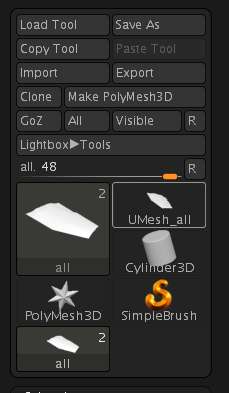
It now replaces your current tool on the canvas! It’s probably a good idea to quick safe before doing this. Simply press 9 to quick safe.
Now, you DynaMesh the boolean’ed mesh again to get the final result (cf. values above). You can now export it as is, or use the Decimation Master (cf. guide above) to get a lower resolution mesh.