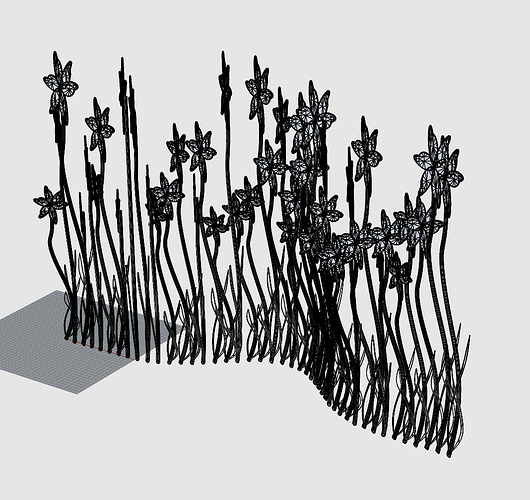When exporting to dwg or dxf my block instances all get piled in one place instead of where they are placed in my rhino file…is there a way to avoid this ?
Hi Giusseppe,
Please run SystemInfo and post the results, a small example file of your 3dm file would be helpful as well.
Does bringing back the dwg into 3dm come in correctly?
A quick test didn’t show your issue.
when I re import the exported file the leaves are mostly clustered at one point
stj-gates-leaves.dwg (809.5 KB)
stj-gates-leaves.3dm (18.0 MB)
SYSINFO.txt (12.8 KB)
I tried ungrouping the leaves before exporting but it didnt help
do you have Autocad ? maybe they are fine in that…I cannot test
most of the blocks(leaves) have reverted to the position of the original block definition at the base
See this as well when opening in Autocad. Guessing it has to do with the non-uniform scaling but will have dig into it more, not seeing any existing youtracks on the subject.
We are looking into it and will post a youtrack.
Here is a workaround that will hopefully keep you going.
I created a new block for each leaf.
stj-gates-NewLeaf.zip (16.3 MB)
thankyou for the new blocks…did you have a method for doing that quickly ? I hope you didn’t do one at a time !
no long at all, two shakes of a lambs tail ![]()
I didn’t save the first run, so this wouldn’t replace the ones i gave you earlier…
R8-NewLeaves.gh (11.3 KB)
Very useful…the odd occurence is that the definition remains on the original layer and the instances are on the new layer…so you have to have both layers visible before you can see the new blocks…I have been trying to move everything from the old layer to the new with no luck…I am guessing that it is best to use the original layer name when creating the blocks so that there is only one layer to deal with…thanks again
yes, the non uniform scaling is the cause, I believe…I just flattened all the leaves in the Y direction and the exported dwg file exhibited the same problem whereas the unscaled leaves (new) all appeared in the correct place in the dwg file
If I apply your Push Content to the adjusted leaves then the export works correctly
Hi @giusseppe,
@Japhy came up with a very good work around. But there are problems to fix in Rhino.
We have logged RH-86518/Blocks-Export-to-DWG-Is-Incorrectly
and RH-86517/Block-Panel-Incorrectly-Displays-Transformation-Data
Also the 3DM opening in AutoCAD incorrectly, may be a bug to log with Autodesk. I made a tracking issue in our system, and will notify Autodesk of this issue.
They write the 3DM importer in our OpenNurbs, so it could possibly be a bug in that tool kit as well.
RH-86519/AutoCAD-Open-3DM-Incorrect
We will notify you here where there are fixes available.
Thanks for the bugs and the fun example of your Rhino work.
Sincerely,
Mary Ann Fugier
Let me know when there’s progress on the Export to DWG / 3DM import issues have progress, as I’ve build a set of templates in Rhino for our work stuff which eventually will need to be imported to Autocad for our folks who don’t have Rhino (although I’m working on that)…
Thanks.
I look forward to seeing how you figured it out…
It looks as if this problem has been solved…here is a GH created distribution of block instances from a single block definition that have been randomly scaled and rotated…they were baked,exported to dwg and re-imported…everything is in the right place and the one block definition is intact with all the instances
Whatever you did…thank you
Giusseppe
Hi @giusseppe,
Thank you for reporting back. Good news indeed.
Can you go to Rhino, type the SystemInfo command and copy/paste the Rhino information into this thread?
In case it breaks again (usually when someone is trying to “fix” another issue), I want to log exactly when it worked, so we can always trace back to this.
Kind regards,
Mary Ann Fugier
Rhino 8 SR18 2025-3-25 (Rhino 8, 8.18.25084.13002, Git hash:master @ 7ee87c36721b4adc08784fcc98ce23117c81e7cf)
License type: Commercial, build 2025-03-25
License details: Cloud Zoo
Apple macOS Version 15.3.2 (Build 24D81) (Physical RAM: 48GB)
Mac Model Identifier: Mac16,5
Language: en-CA (MacOS default)
.NET 7.0.0
Metal GPU Family Apple 7
Metal GPU Family Common 3
Metal GPU Family Mac 2
Graphics processors
Apple M4 Max
Color LCD (1728 x 1117 @ 120.00Hz)
GPU Vendor: Apple
USB devices
None
Bluetooth devices
None
Third party kernel extensions
None
Third party plugins
/usr/lib/swift/libswiftCore.dylib
/usr/lib/swift/libswiftObjectiveC.dylib
/usr/lib/swift/libswiftCoreFoundation.dylib
/usr/lib/swift/libswiftDarwin.dylib
/usr/lib/swift/libswiftDispatch.dylib
/usr/lib/swift/libswiftIOKit.dylib
/usr/lib/swift/libswiftSystem.dylib
/usr/lib/swift/libswiftXPC.dylib
/usr/lib/swift/libswift_Builtin_float.dylib
/usr/lib/swift/libswift_Concurrency.dylib
/usr/lib/swift/libswift_StringProcessing.dylib
/usr/lib/swift/libswift_errno.dylib
/usr/lib/swift/libswift_math.dylib
/usr/lib/swift/libswift_signal.dylib
/usr/lib/swift/libswift_stdio.dylib
/usr/lib/swift/libswift_time.dylib
/usr/lib/swift/libswiftos.dylib
/usr/lib/swift/libswiftsys_time.dylib
/usr/lib/swift/libswiftunistd.dylib
/usr/lib/swift/libswiftDistributed.dylib
/usr/lib/swift/libswiftObservation.dylib
/usr/lib/swift/libswiftMetal.dylib
/usr/lib/swift/libswiftOSLog.dylib
/usr/lib/swift/libswiftQuartzCore.dylib
/usr/lib/swift/libswiftUniformTypeIdentifiers.dylib
/usr/lib/swift/libswiftsimd.dylib
/usr/lib/swift/libswiftRegexBuilder.dylib
/usr/lib/swift/libswift_RegexParser.dylib
/usr/lib/swift/libswiftCryptoTokenKit.dylib
/usr/lib/swift/libswiftAVFoundation.dylib
/usr/lib/swift/libswiftCoreAudio.dylib
/usr/lib/swift/libswiftCoreLocation.dylib
/usr/lib/swift/libswiftCoreMIDI.dylib
/usr/lib/swift/libswiftCoreMedia.dylib
/usr/lib/swift/libswiftCoreImage.dylib
/usr/lib/swift/libswiftAccelerate.dylib
/usr/lib/swift/libswiftMLCompute.dylib
/usr/lib/swift/libswiftSynchronization.dylib
/usr/lib/swift/libswiftCompression.dylib
/usr/lib/swift/libswiftFileProvider.dylib
/usr/lib/swift/libswiftCoreGraphics.dylib
/usr/lib/swift/libswiftFoundation.dylib
/usr/lib/swift/libswiftSwiftOnoneSupport.dylib
/usr/lib/usd/libusd_ms.dylib
/usr/lib/swift/libswiftIntents.dylib
/usr/lib/swift/libswiftSafariServices.dylib
/usr/lib/swift/libswiftSpatial.dylib
/usr/lib/swift/libswiftWebKit.dylib
/usr/lib/swift/libswiftAppleArchive.dylib
/usr/lib/swift/libswiftDataDetection.dylib
/usr/lib/swift/libswiftNaturalLanguage.dylib
/usr/lib/swift/libswiftDemangle.dylib
/usr/lib/swift/libswiftVideoToolbox.dylib
/usr/lib/swift/libswiftGameplayKit.dylib
/usr/lib/swift/libswiftSpriteKit.dylib
/usr/lib/swift/libswiftPassKit.dylib
/usr/lib/swift/libswiftGLKit.dylib
/usr/lib/swift/libswiftMetalKit.dylib
/usr/lib/swift/libswiftModelIO.dylib
/usr/lib/swift/libswiftSceneKit.dylib
/usr/lib/swift/libswiftMapKit.dylib
/usr/lib/log/liblog_network.dylib
/Users/giusseppelund/Library/Application Support/McNeel/Rhinoceros/packages/8.0/Vectorize/8.4.24044/libVectorizeLib.dylib
Rhino plugins that do not ship with Rhino
/Users/giusseppelund/Library/Application Support/McNeel/Rhinoceros/MacPlugIns/ElefrontProperties.rhp “ElefrontProperties” 1.0.0.0
Rhino plugins that ship with Rhino
/Applications/Rhino 8.app/Contents/Frameworks/RhMaterialEditor.framework “Renderer Development Kit” 8.18.25084.1002
/Applications/Rhino 8.app/Contents/Frameworks/RhCore.framework/Resources/ManagedPlugIns/Commands.rhp “Commands” 8.18.25084.13002
/Applications/Rhino 8.app/Contents/PlugIns/NamedSnapshots.rhp “Snapshots” 8.18.25084.1002
/Applications/Rhino 8.app/Contents/Frameworks/RhCore.framework/Resources/ManagedPlugIns/RhinoCodePlugin.rhp “RhinoCodePlugin” 8.18.25084.13002
/Applications/Rhino 8.app/Contents/Frameworks/RhCore.framework/Resources/ManagedPlugIns/RDK_EtoUI.rhp “RDK_EtoUI” 8.18.25084.13002
/Applications/Rhino 8.app/Contents/Frameworks/RhCore.framework/Resources/ManagedPlugIns/MeshCommands.rhp “MeshCommands” 8.18.25084.13002
/Applications/Rhino 8.app/Contents/Frameworks/RhCore.framework/Resources/ManagedPlugIns/BlockEdit.rhp “BlockEdit” 8.18.25084.13002
/Applications/Rhino 8.app/Contents/Frameworks/RhCore.framework/Resources/ManagedPlugIns/RhinoRenderCycles.rhp “Rhino Render” 8.18.25084.13002
/Applications/Rhino 8.app/Contents/Frameworks/RhCore.framework/Resources/ManagedPlugIns/RhinoCycles.rhp “RhinoCycles” 8.18.25084.13002
/Applications/Rhino 8.app/Contents/PlugIns/AnimationTools.rhp “AnimationTools” 8.18.25084.1002
/Applications/Rhino 8.app/Contents/PlugIns/SectionTools.rhp “SectionTools” 8.18.25084.1002
/Applications/Rhino 8.app/Contents/PlugIns/RhinoRender.rhp “Legacy Rhino Render” 8.18.25084.1002
/Applications/Rhino 8.app/Contents/PlugIns/Displacement.rhp “Displacement” 8.18.25084.1002
/Applications/Rhino 8.app/Contents/PlugIns/PanelingTools.rhp “PanelingTools” 8.18.25084.1002
/Applications/Rhino 8.app/Contents/Frameworks/RhCore.framework/Resources/ManagedPlugIns/RhinoDLR_Python.rhp “IronPython” 8.18.25084.13002
/Applications/Rhino 8.app/Contents/Frameworks/RhCore.framework/Resources/ManagedPlugIns/GrasshopperPlugin.rhp “Grasshopper” 8.18.25084.13002
Thank you, @giusseppe. All good details.
Let us know if you see any issues with this and any other future releases of Rhino.
This is the sr18 release candidate.
It will become the public release in next week.
Sincerely,
Mary Ann Fugier