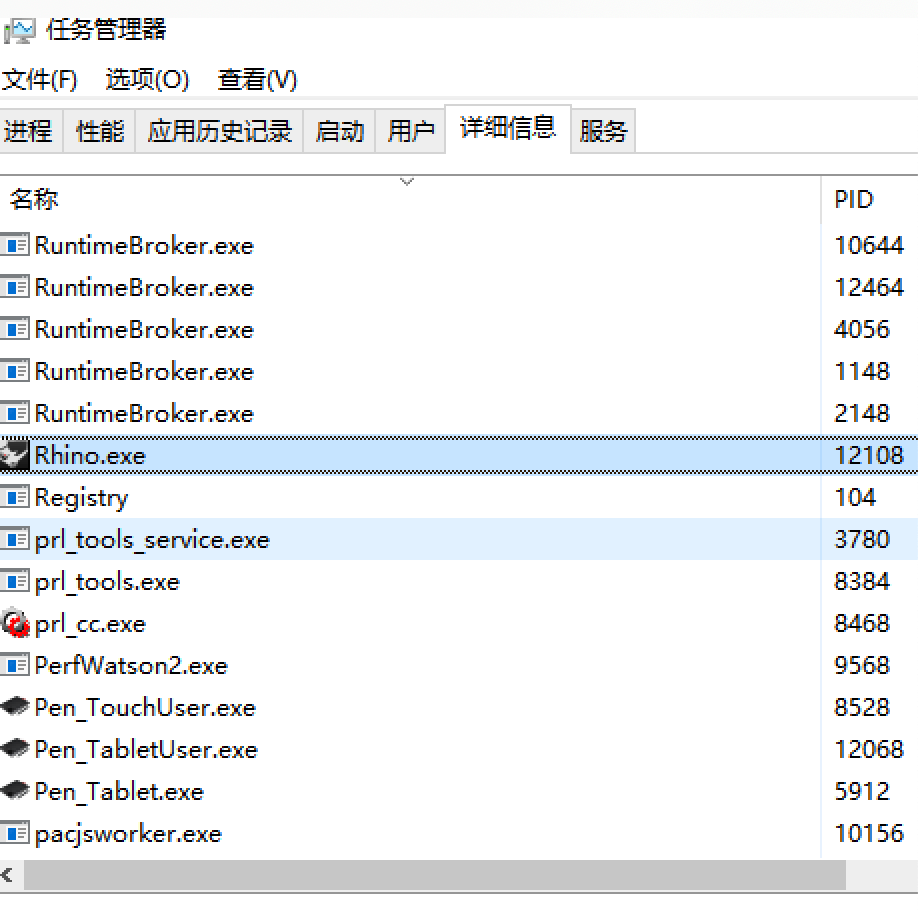I am writing a c# component with System.Threading.Timer,just output a number increasinly with time.
but when i close rhino,i notice the “rhino” will exist in task manager (figure below)for several minutes then disappear instead of disappear immediately:
so please help, thank you very much!
this is code:
Timer.cs (3.2 KB)
I guess you need to check if Grasshopper.Instances.ActiveCanvas.Document is null or not:
if(Grasshopper.Instances.ActiveCanvas.Document != null)
Grasshopper.Instances.ActiveCanvas.Document.ScheduleSolution(1, UpdateSetData);
or you can use null-conditional invocation:
Grasshopper.Instances.ActiveCanvas.Document?.ScheduleSolution(1, UpdateSetData);
Here is the edited code:
private void Add(object o)
{
if (_nowTime < 1)
_nowTime += _step;
else
_nowTime = 0;
var doc = OnPingDocument();
if (doc == null) return;
while (doc.SolutionDepth != 0 || doc.SolutionState != GH_ProcessStep.PostProcess) { }
Grasshopper.Instances.ActiveCanvas.Document?.ScheduleSolution(1, UpdateSetData);
}
AutoSliderComponent.cs (2.1 KB)
P.S I’m not sure why you don’t simply use OnPingDocument() instead:
doc.ScheduleSolution(1, UpdateSetData);
2 Likes
Thank you Mahdiy
i have tried your code,and i found ,if closing the gh first,then close rhino,you can see: rhino in task manager will still be exist for several minutes.