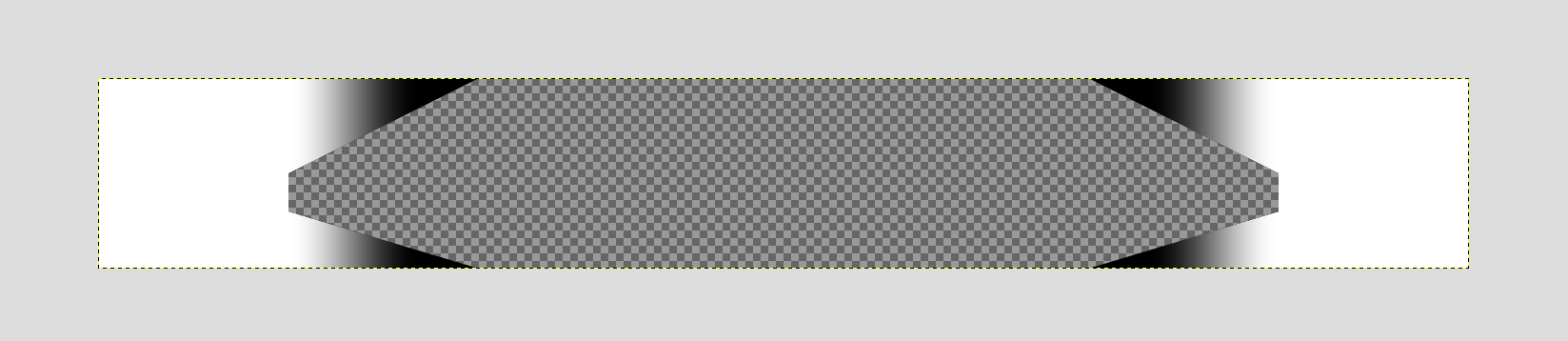Hi devs,
I try again to use Rhino, and no layout software (Illustrator, Corel Draw,…) to get a precise png (720x100 pixel) output with transparent background, similar to my 2019 try:
Are there any news about Rhino png output?
Here my try from today, but I fail again. Any ways to get a 720x100 pixel png with transparent background?
compass_mask_720x100.3dm (154.3 KB)
Thanks
Michael
www.flexiCAD.com
1 Like
At around 24 minutes of the video linked below, @BrianJ explains how to use a Floating Viewport to render a texture at an exact size:
I did pretty much what he explained but to make things one step easier I centered your content on the origin. I had some trouble moving the corner of the camera to your curve control point I think because I had linked viewport turned on. It worked after I unchecked the option. Here’s the file I captured:
And a screenshot from GIMP:
I see the gradient is not yet what you’re looking for.
If the hatch is replaced with a material, it seems to work. I kept your hatch on the left side and replaced the right side with a surface and added a gradient texture on the transparency channel.
And again a screenshot from GIMP:
The files are 1440 x 200 pixels. I did that to see it a bit better on my 4K screens.
compass_mask_720x100.3dm (171.1 KB)
If I could suggest an improvement it would be Gradient Hatches that are defined with transparency should also be exported with transparency.
2 Likes
Hey Martin,
wow, thank you for your detailed research. The surface texture trick looks intersting.
I think Rhino needs more love for 2D WYSIWYG graphics. I will try this now also with Corel Draw.
Thanks again
Michael
1 Like