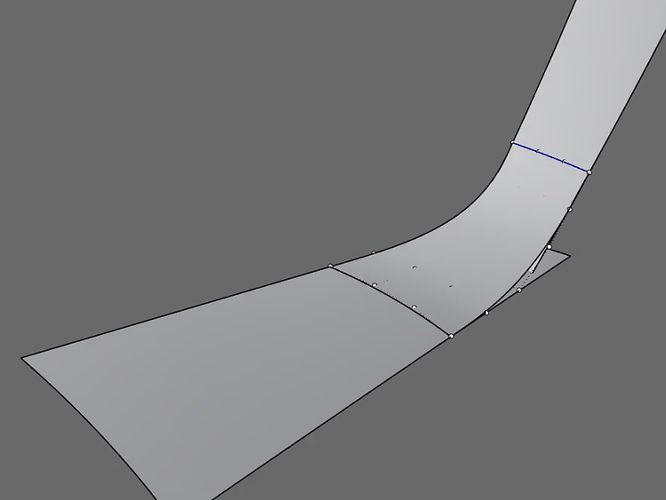Building a nice G1 or G2 blend surface between two input surfaces that don’t intersect together is very easy by using curves drawn on those surfaces, then building a “Loft surface” between the two curves, followed by “Match surface” with the “CurveNearSurface=On” option. Here is a short turotial:
Loft plus Match surface.3dm (4.4 MB)
6,5 MB video:
Loft plus Match surface.rar (6.1 MB)