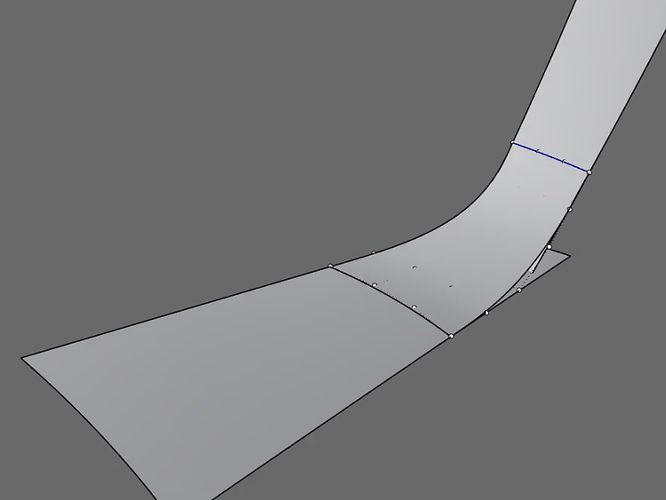There is a very easy way to build a perfect G2 blend between those surfaces while matching the surface isocurves. It keeps the control points at minimum and also lets you edit the shape afterwards if History is turned on. In most cases the side edges will adopt the same isocurve direction as the input surfaces. Another advantage of this method is that you don’t necessarily need input surfaces that intersect together (maybe “Blend surface” will implement this kind of blending directly to a surface in Rhino 7?). Here is a quick tutorial:
6,5 MB video:
Loft plus Match surface.rar (6.1 MB)
Loft plus Match surface.3dm (4.4 MB)
You can also freely match the surface to the input surface by entirely skipping the curves, but in this case the end result is less predictable. However, you can still edit the control points of the matched surface and if History is enabled, that will automatically match the surface again to the nearest projected area.