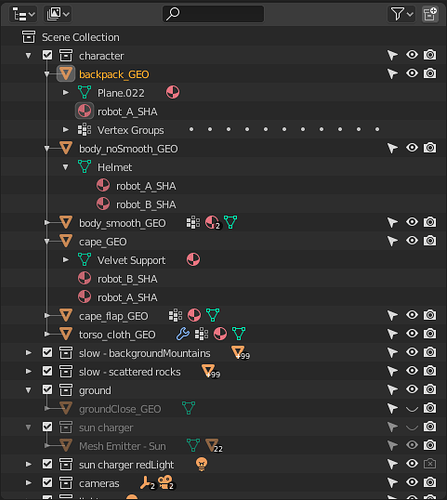But how do I select hidden objects?
This would be quite useful as well, especially with larger projects that have lots of objects in them.
It would be really nice if it could do this for linked files as well without having to open the linked file itself.
@seltzdesign - ShowSelected temporarily hides all visible objects to show you the hidden ones, at which point you can select which hidden object you want visible again. Once you end the command visible objects are back in view and all hidden objects are back to being hidden, except the ones you selected.
Oh, okay, I was not aware of that. Fair enough.
In the end it’s still a workaround that would not always be necessary if there was some other way to interact with the objects other than in the viewport, ie. an outliner.
Looking at Blender’s outliner it is not hard to imagine the value it brings. Imagine Blender didn’t have this, people would loose their minds. Somehow Rhino is the only one that thinks it doesn’t need it, yet wants to do all the things other 3D software does as well.
Even if an outliner in Rhino would only show all the objects in the layers and then just have the eye icon for hide/show and a lock icon for lock/unlock, I think it would already be such an improvement.
Yes. I agree with you.
+1 for the idea to show empty layers in grey!
(You surely know that in this filter icon at the layer panel top you can list only empty layers, btw. But that’s a slightly different thing.)
Yet I use sublayers a lot, somewhat analog to a file folder structure. The parent layer I always keep empty, for cleanness sake. If that layer was greyed out, it might look less important than it should.
How about displaying layers with sublayers in bold, then?
Such typographic decoration of the layer panel should be as subtle as possible, though. I like it calm to the eye in the panel/toolbar UI. Viewport action puts enough stress to the eyes anyway. My opinion.
Regarding this outliner idea - like this R8 WIP experiment which just got thrown out again?
Tempting, but:
What’s the actual benefit of seeing an object listed there, and see that it is a curve, or a surface by it’s icon? You want to click on that icon? What happens? It gets selected. How would you know which curve it was? Does the ‘What’ command get invoked when you click it’s icon? Properties panel lists them anyway already. Ok, to see hide/lock status makes sense.
Also, what happens when the list gets very long? Like 1000s of objects under a layer?
(seen this in the Affinity programs).
If such a layer was unfolded, you won’t see the layers anymore, only the objects listed.
So, some ways to quickly hide/collapse the object list under a layer would surely be necessary. More toolbar icons at the top?
A better way could be filter shortcut keys, that are invoked when just rolling the mouse cursor over the layer panel / outliner. Press S and only selected is shown. Press A and all is shown. Press C and the layers go into collapsed view, etc. Softimage XSI worked much like this in it’s Scene Explorer. Dunno about Blender, maybe, too. In Rhino, the delete key already works like this. Question is, if this conflicts with the Rhino philosopy of every tap on an alphanumeric key goes into the command line.
Second, a way to scroll this outliner to the selected object would be needed, otherwise you have to scroll manually to find your object in the list, and do not even know in which direction.
Yet if you want an auto-scroll feature - what if you select multiple objects which are are far apart in the list? Where would it scroll to?
You quickly need a lot of additional features if you want to make the layer panel into a decent ‘outliner’, and these need to be nicely balanced. Sorry, you were saying? ; }
I haven`t said that it has to be greyed out. It may be line-through, underlined, italic or any other indication which will tell me which layers are empty.
No, I haven’t known about that filtration of empty layers. Thanks.
It should be visible from the first sight which layer is empty in my opinion (filtration should stay as is).
Me neither until like 2 weeks ago. I use Rhino in my 8th year… =)
Apoligies if this has already been raised but we could really do with a way to import IFC datasets into Rhino in the core system. I know there are plug ins to do this but they offer many other specialist features that many like us just don’t need - we just need IFC import.
I hear your questions. But literally every other 3D Software has figured it out, so I am sure Rhino could too.
It does not have to be linked to Layers, it could just be a way to see all your objects, groups, blocks, etc.
What is the use? Well, simply another way of organizing and viewing your scene. It would help in naming groups and objects. That will help others viewing your scene.
I appreciate that this can be done in the viewport, but why restrict yourself to that, when having an Outliner is such a sensible way of going about it.
If it wasn’t sensible, then why do so many programs have it. And it’s not just 3D software. Every 2D Software out there (Adobe Illustrator, Affinity, Sketch, Figma) - every single one of them has an Outliner, even though you can theoretically do everything in the viewport. It just makes sense. It’s an overview of the contents of your scene.
That Object Manager from your Screenshot looks like it’s going in the right direction. Any ideas why it was scrapped again?
Probably the same thing that happens now when you have thousands of Sublayers. Why does having to solve for an edge-case invalidate any other benefits of it being there?
I don’t think it should replace the Layer panel. Make it separate. Then those that see the value can use that panel and those that don’t, don’t have to. Just like all the other obscure Panels that exist. But just because I don’t use them, doesn’t mean I should question their existence or point out in which edge-cases they don’t work.
Having many objects under a layer is not an edge case. I’ve had this in Affinity Designer, which shows each object in the layer panel. You need to scroll a while to even find the parent layer, to fold it, not see all the objects anymore but the layers. Like ‘collapse all’, in fact.
Anyway, an object manager is a good thing. Unfortunately, this prototype was removed again from the R8 WIP. It just needs enough features to be useful and not to slow down things.
Fair enough. In Affinity Designer, this happens quickly because you might have some vector graphic that contains lots of shapes. But these shapes are not distinct or named. If you are creating graphics in Affinity and have thousands of unnamed shapes in one layer, you have probably simply exploded a large graphic. Can’t you select all the objects in the viewport and group them together… you know, like you have to do in Rhino? Or you can select by certain filters, also like in Rhino. So in that sense Affinity Designers’ Object Manager was helpful, because even though you had to scroll a lot, you at least DO have another way of selecting things other than in the viewport. A luxury you don’t get in Rhino.
In Rhino or in fact in most 3D scenarios you have many parts but they can be named and grouped together. Like you build a house you wouldn’t have every object unnamed and just in one layer, you would group things together. A door might be made up of 50 objects, but you have them grouped as a door. Or you even turn it into a block, so it’s a contained unit.
Creating hierarchy is what helps in creating order. Sure, if you have a flat hierarchy of a thousand mixed and unnamed objects in one layer, then the Object Manager will be hard to use. If you group, name and block sensibly, it won’t be a big deal as long as you can collapse each group and layer. Then the object manager would be far superior to just seeing all the objects in the viewport and having to click on them to find the object you are after.
Either way, I agree that any efforts on some sort of Outliner/Object Manager should be separate from the existing Layers panel so as to not interfere with it. In fact it might even live outside the layers anyways, since I believe it would be more important to see and name Groups in an Object Manager and groups can contain objects from different layers. That is how Cinema4D for example does it as well.
A CAD style object manager would be quite useful to have, comparing it with DTP graphics programs is a bit skewed because these don’t work with named objects most of the time. The DTP graphics way of showing objects on a layer is not really useful, at least not to me.
Like @seltzdesign I think that it should be separate from the layers panel to avoid unnecessary complexity.
Regarding grouping or blocking things: definitely! However, in 2d cad plans (which are perfectly doable, too) you surely won’t give names to each and every line. Not even group them.
Regarding if it should be a different panel or not:
Like I tried to convey in this thread
one and the same panel could simply have filter settings for what should be displayed. Softimage XSI had this already, 20(!) years ago. You even could just hover the mouse over their panel and tap shortcut keys for these filters. Sometimes I wonder why things like this aren’t just state of the art for every 2d / 3d app out there. Everybody seems to re-invent the wheel over and over again.
That said, I am happy that R8 will have reworked panels/toolbars after all.
Just opened FreeCAD for the first time. There’s even an architectural example in it:
… and there you have this hierarchical view / Outliner.
… and their ‘Layout’ feature looks pretty nice, too, at first glance.
Boy, we need this so hard.
I’d say having an object manager and filtering IS pretty standard for 2D/3D software or can you think of one that doesn’t? I mean when even FreeCAD has it, but a >$1.000 software that is supposed to be able to read and write all those CAD files does not, that is pretty strange.
Talking about filters… IMHO this thing should be addressed before any Outliner attempt is made.
Topic started in 2014 ![]()
Absolutely. Actually in that thread you linked you show the UE4 Outliner with the live filtering. That is what we need! And you can actually also see in UE4 that Layers and the Outliner are 2 different panels. Both should have live filtering and of course retain their order. I mean filtering a list of nested objects is really not that difficult you would think.
Yup, looks like a re-work is needed ![]()