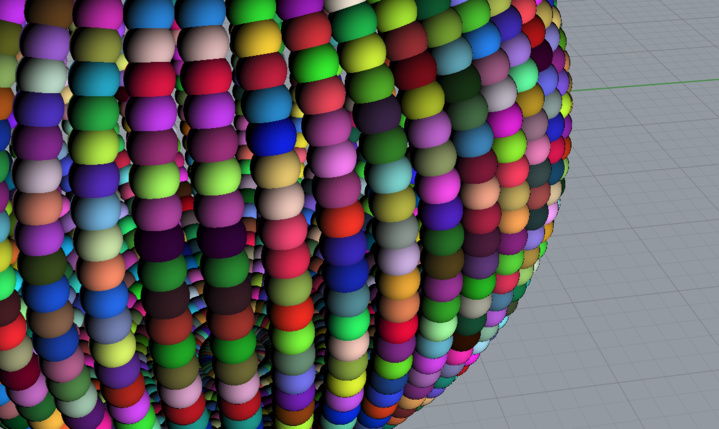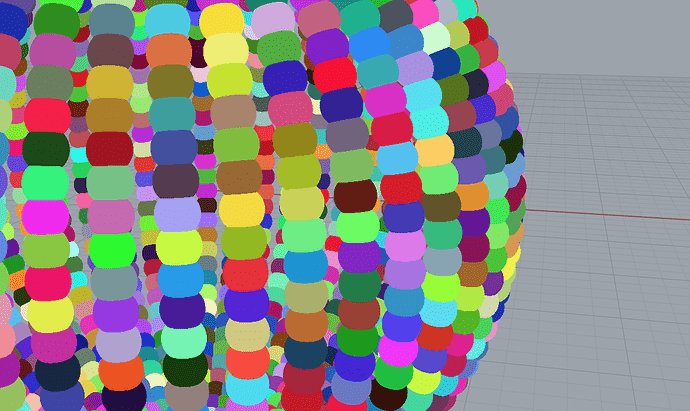Yeah that would work. If it’s immutable you wouldn’t have to worry about changes either.
This seems to do nothing over here, testing with a pointcloud with vertex colors and normals. (i.e. changing from square to round and changing the point sizes.) I can change the pointcloud point size from the display mode properties though using a HD7970 with recent drivers.
c.
This will only work if the OpenGL version of your driver is 3.3 or higher. Rhino will use a different shader if the driver level is lower that I haven’t implemented this feature in yet.
Thanks @stevebaer, i think the OpenGL driver version on this system is ok:

i’ve tested with WIP version 6.0.16351.5151, 16.12.2016, will see if the next one does any different.
c.
Ah, I think the reason this isn’t working is due to the point cloud normals. I don’t believe this test shader is used when normals are present.
Ok, maybe this could be added so it works with and without normals.
There is no command yet to strip them from pointclouds without loosing color information eg. explode the cloud and create a new one… btw. expoding pointclouds could optionally maintain the pointcloud point colors in the resulting points, or is that a stupid idea ? 
c.
I modified the code so clouds with normals will be drawn using the new shader when the test command is enabled. The normals will just be ignored in that case (I haven’t written support for them yet.)
Hi, yeah, something went wrong with the upload… I try again.
Here you can compare round with squares, and see that the round dots “suffer” in the coverage due to the lacking corners. (Thus a slight upscale with 1.13 would give the same area as the rectangles):
I also see here that the round points are actually a bit faster than square. (2.80 vs 2.86 sec for 100 redraws, so that was quite impressive)
Oh, and just so you know:
Also it is impossible to select a point when the points are picked by their physical position and not by their 2D representation. Would it be possible to do something with this?
I have tried to pick the ones I want, but I end up picking another point further back. As you can see many points’ center are covered by other points’ 2D representation, so it is all down to luck when picking.

Really love the up close effect of the physical size option.
And is it possible to discard and/or turn on off display color for the cloud? I have tried to set the object color, but nothing happens.
And we need a clippingbox… Here is my customscript in action:
Sure, but that is always going to happen no matter what the scale. I really don’t like the idea of upscaling for area when the input setting is supposed to be a real world diameter. I can’t imagine you would toggle back and forth between square and circle in practice, so just setting a diameter of 1.13 in the settings for a circle would give you the same behavior.
I would call that a negligible difference and may be due the a few pixels on the edges of the circles being discarded.
This is one of the main reasons that the settings are stuffed away in a test command. It is possible, but would require some work in the point cloud picking code that I don’t currently have time to adjust.
Currently, the only way to set the cloud to a single color is to remove all of the colors from the cloud geometry.
Uh… a little OT ![]()
Thanks for the feedback.
Size: I was just looking at it from a visual perspective, and agree with you that the unit size should control the size.
Speed: I was really surprised that round dots were not slower than squares, so I just wanted you to know even thought the difference is minimal (but it was consistent)
Picking: I fully understand that this is a hidden command, and since it is working so great I thought it was time to give some comment on real life use and how it handles from a users point of view.
Colors: How do I remove the colors?
Clippingbox: Absolutely OT regarding the underlying code, but related to real life use quite like “picking” above. It is just meant as feedback for the big picture and down the road development 
All of the calculations are performed on the GPU so this is going to be heavily dependent on the card/driver for speed. I’m adding a box (voxel) mode to the shader based on some work I was seeing a user try to complete with boxes in the office yesterday. It will be interesting to see if this new mode causes a slowdown in speed both when it is on and even off (the shader is growing in complexity which may or may not affect the speed of other modes.)
For now, the only technique I know of would be to write a script that cleared the colors using
http://developer.rhino3d.com/api/RhinoCommonWin/html/M_Rhino_Geometry_PointCloud_ClearColors.htm
The next build will include “Box” and “Sphere” style display in the TestPointCloudStyle command. The lighting calculations are a bit messed up at the moment, but Jeff is going to help me track down and fix this. @DavidRutten I think this is what you have been requesting for a while in https://mcneel.myjetbrains.com/youtrack/issue/RH-36001
Yeah this is great. However for diagramming one doesn’t necessarily wish to have lighting and shading. For those cases sphere-like depth with plain flat shading would be needed.
No problem, I’ll add unlit versions for both boxes and spheres. That is very easy to add.
Smooth! The capture does not do it justice.
Hi Steve,
Hi All,
been a while I was dealing with my lidar scans, but since I am back on it I wanted to stress again that display performance is generally top with 6.0 and dense Clouds, but I find it extremely limiting that after a rotation (release r-button) rotation can not be started again for about 2-3 seconds.
it is more or less proportional, so a cloud with 1M points I can start rotating again instantly, but one with 100M points will be on hold for 3 sec.
once they spin, the 100M spins pretty much as fast as the 1M one.
hope that can be improved together with snapping speed, that would make it much more user-friendly to retopo these beasts.
thanks,
daniel
sys specs:Win7 prof. on dual Xeon X5650/48Gb ram/Nvidia Titan(maxwell)(376.19)
added little video to illustrate the lag after rotation and the overall great performance when navigating:
It seems that a command to decimate your point cloud may be a better solution.
i am using Volvox with grasshopper right now, that has some great tools.
the thing is that it is not so easy to get the right reduction:
if you remove to much you don’t see enough when zoomed in.
if you remove too little, performance, especially for point snap is not high enough