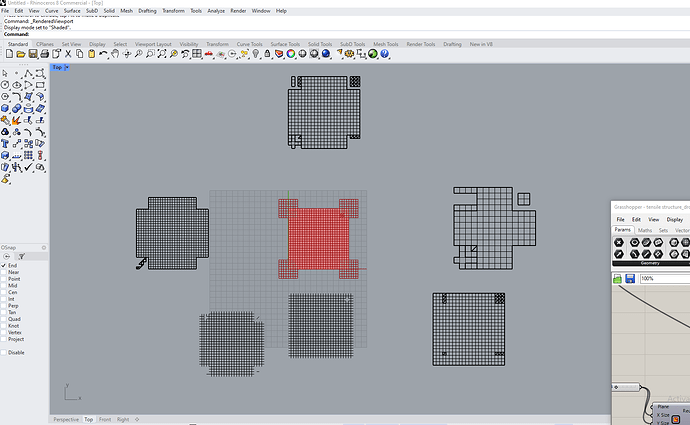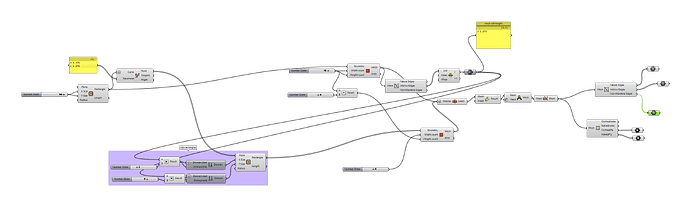Hello,
I have a flat rectangular mesh and I’d like to remove parts of the mesh with smaller rectangular meshes located at all 4 corners of the larger mesh.
For this purpose I tried Mesh Difference & Mesh Split; unfortunately, both give bad results. However, the results vary when I change the width and height count at the Mesh Plane component.
Any idea what’s going wrong?
mesh for kangaroo2.gh (17.2 KB)
Mesh Split/Difference works on volumes, not areas. Things get a bit wonky when you have coplanar faces because tolerances make them almost but not quite planar and you get inconsistent results. In your case, all your faces are coplanar so all you get is inconsistent results!
Rather than splitting meshes to get what you want, consider other methods, like making the cross shape out of three separate rectangles.
1 Like
@Tom_Newsom Many thanks for the reply, all right then I’ll try to spaghetti something together with three separate rectangles, sounds doable.
Alright, I have three separate rectangles that are meshed and joined together, and the results are better than before. However, now I have some “non-manifold edges” (whatever that exactly is) that I would like to get rid of. The AI suggested several solutions, such as Weld Mesh, Weaverbird’s Join Meshes and Weld, and MeshUnifyNormals, but the non-manifold edges remain.
3 meshes.gh (12.0 KB)