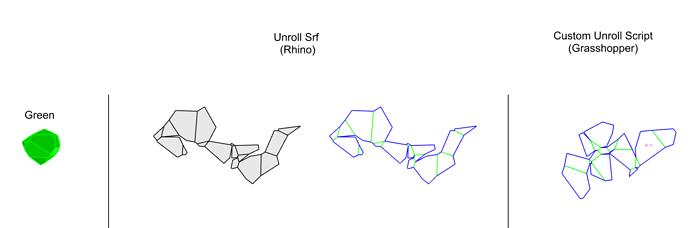Hi Grasshoppers,
I’m trying to optimise my unfold script (attached) for some card nets, which will be folded and glued into 3D polyhedrons that will stack together.
As you can see from the attached screenshot, I am trying to improve upon Rhino’s UnrollSrf command to condense the unfolded polyhedra’s net. Green lines are fold lines and Blue lines are the cut lines for the laser cutter.
Rhino’s UnrollSrf unfolds one surface at a time, resulting in two folded edges either side of each face (the green lines in the screenshot) but I want the unroll pattern to branch instead, so that each surface has three or four folded edges around it, therefore reducing the amount of cuts the laser cutter will need to do. This will make a massive difference in the cost and time of making, because I will have 200+ of these polyhedra to make, so any small improvement makes a big difference.
I used the plug-in Ivy to build the grasshopper script, but I think my script can still be improved (i.e. increase the amount of folds in the net, and decrease the amount of cuts)
I tried assigning different weights to the meshgraph and applied the various algorithms from the Ivy Plugin, not all of them work for me however - it would be great to get this working to see how much it can optimise the cutting pattern.
I have followed this tutorial: https://www.grasshopper3d.com/video/ivy-unroll-optimization-example
It would be great to get some tips/ thoughts on what I could try to improve my script for what I require
Thank you!
Polyhedra Unfold.gh (40.8 KB)