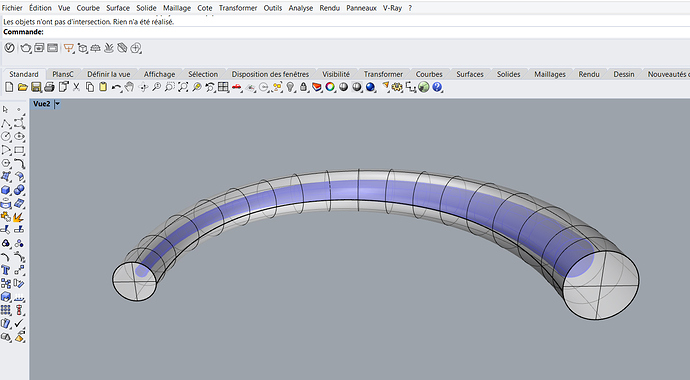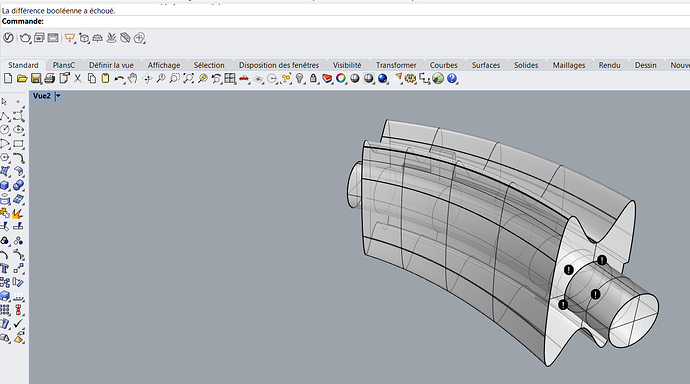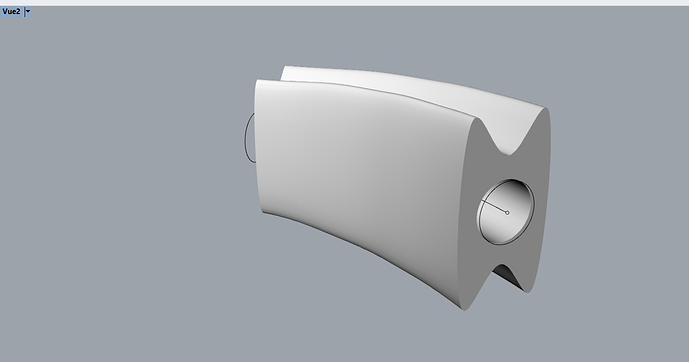Hi!
I would like to know, please, how to substract a solid closed polysurface by a tube, inside it, that is too, a closed polysurface. The radius of the tube has various sizes.
I give you here screenshots. At the end, it is impossible to do it, i have the message that “there is no intersect surface, impossible”.
Can you please help me? 
Thanks so much!  
Please post the file you used…
Hi!
Doing more long the smaller tube, it seems it is ok! 
Like this on my screeshot.
Now, i am going to try what you say about the first screenshot!
At the moment i finish, i post!
Thanks so much!