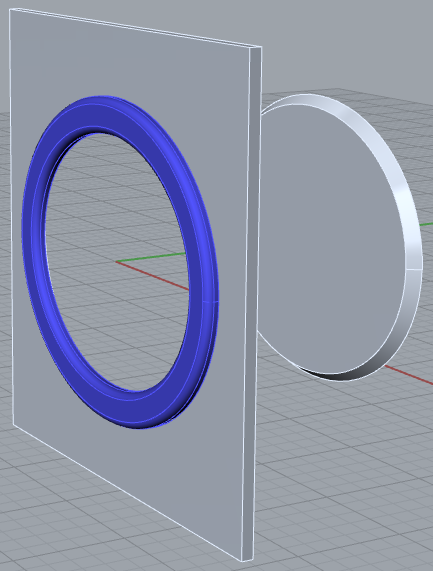Being able to break a large GH model into pieces was one of the R6 features that interested me most.
I made this demo of a three step model almost two years ago: ghData_IO.zip (446.0 KB)
hatches_2020Feb5a.gh offers choice of ‘Construction Plane’ (XY, XZ, YZ or a custom plane), ‘Shape’ (Ellipse, Rectangle, Custom) and a slider to ‘Open’ the hatch, along with many params to set dimensions. Generates file hatches_V3.ghdata
hatch_dogs_2020Feb5a.gh adds a handle in the middle of the hatch to turn “dogs” around the edge to latch it closed. Again, there are many other dimension parameter sliders related to this specific “step”. Generates file hatch_dogs_V2.ghdata
hatch_hinge_2020Feb6a.gh adds an elaborate two-part hinge and a ‘swing_open’ slider that moves the hatch, handle, “dogs” and hinges (there are two!) appropriately. As in the earlier steps, there are many additional dimension parameters specific to this step.
It’s a rather elaborate model that has nothing to do with the bigger project I mentioned, but it’s enough to see how Data Output and Data Input work, including the limitation that you can’t turn the “dog handle” and swing the hinge at the same time (because the sliders are in separate GH files)…
Aye, there’s the rub! That’s a challenge. Ultimately, the Shapediver approach makes sense.