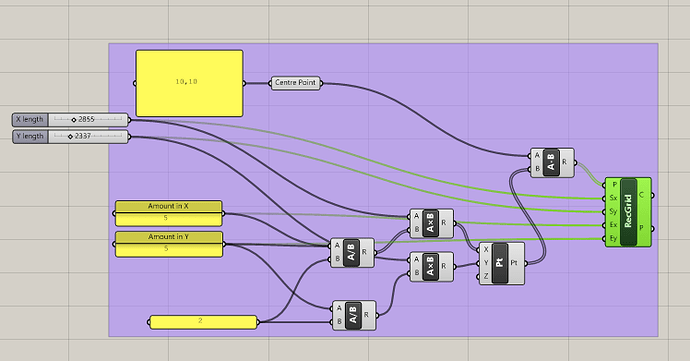hi,
I am trying to generate an array of panels from a center point. I have found a way to do this by using a rectangular grid by using the following script:
This creates a grid of rectangle from a centre point as such:

In this case it works fine. However i want to make panels out of the grid and control the distance between the panels. I managed to do this with the following code:
This allows me to generate panels from a grid and allows me to control the size of the panels as well as the distance between them as such:

In this case however, the grid starts from a corner point. What i want is the grid to start from a center point as the first example. When i try to combine both codes it works somewhat but the panels dont seem to start from a center point (in this case (0, 0). Any idea how to solve this?

combined script.gh (13.2 KB)