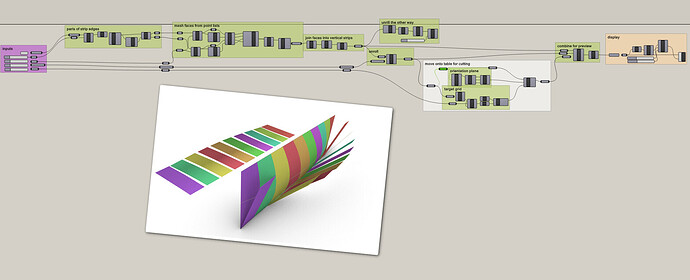Hi everybody!!
I’m learning Rhino+Grasshopper… and I need some help ! please, could someone turn on the light?
I’ve decide to design a little sail … but I’m having some problem flattening,my goal is cut the cloth.
I’ve tried squish , smash, unrolling… ( and some tries with grasshopper) … but i still have deformations , at the end, the sail flattened should get a barrel form … I can try to download the file if someone could help me. thank you for taking time to read!!
Hi there @marinas!
Since you haven’t uploaded a file i’ve tried to make something that looks similar to me here.
I have constructed the mesh specifically so it’s easy to unroll, from strips of quads. There is an inbuilt component in Kangaroo which will help.
If your surface is not developable then i’d assume you’ll have to use other options.
How have you modelled your sail? what are the geometric requirements?
Hope this helps


mesh_unrolling.gh (24.9 KB)
hi @dharman !
Thank you very much for your attention! it’s amazing! It’s been 10 days that I’m learning Rhino and I’ve spent 3 just trying to flat this surface ! ![]()
I’ll try to do the same with my file tonight !
I must change a little because the concave curve should be symmetrical ( superior and inferior) , like a “wine barrel”… hope I’ll get it! :)!!!
I’ll keep you updated !!! I thank you again !!!
Marina
hi @dharman ,
I finally got some time to work on Rhino today! I applied the path that you created to my file. And it works! Unfortunately, I haven’t had time to study it entirely (there are some new things to learn) and I didn’t found yet where you defined the axis to unroll … I need to flat from the centroid to get the shape that I want. I’ll try to find it since I get more time!!! thank you again for your work ! the presentation is also great!
Marina
Hi @marinas,
I’m glad this has helped your rhino journey.
Could you explain what you mean by the axis to unroll? The strips are created between pairs of curves in my example. I’ve done it “manually” using s lot of components to create the meshes as strips. This could be done with other add in “mesh loft” components. So the “axis” is defined when the strips are created. I don’t think the stripper or unroller let you control the direction. I
Hi @dharman,
Ahhh I thought that Rhino could have I plugin that does this !! I was going to keep searching for it , thank you for telling me that they’re none ![]() … As I need a symmetrical barrel form … I can build a half surface, mirror … and unroll everything ??
… As I need a symmetrical barrel form … I can build a half surface, mirror … and unroll everything ??
Hmm not sure I understand the “wine barrel” requirement. Could you maybe do a sketch of what you mean? I didn’t say you couldn’t do it! I meant that there are other add-ons for grasshopper (on food4rhino) which can do mesh lofts. For example chromodoris does it and there are surely others.
Oh I think, you mean regarding the kangaroo unroller direction? You can control it by controlling the structure of your meshes. If you provide strips of quads then it will unroll start to end.l. if you provide a mesh which has more than two faces to each edge, you’ll find you can’t control the direction. You do want strips right? Or do you want one piece which has been stretched?
the result should like this … but indeed mirror could not work !
I’ve created a mesh from 13 catenarys for creating de shape. And I want to divide this mesh en 6 parts for cutting … and enrolling from the axe at mid height…
I’m realizing that it’s not that simple (at least for my beginner status:crazy_face:)
but I started and I have to finish!!!
thank you for the help!