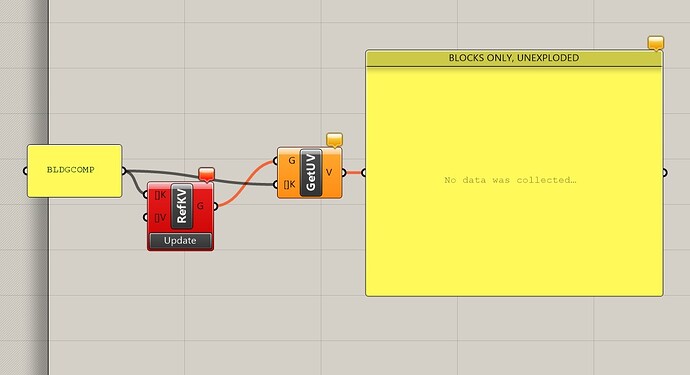Hi,
I am having a problem with the elefront component “reference by key/value”.
I wanted to use this component in a project with a huge amount of key/value pairs and it turned red giving the message:
- Solution exception:Object reference not set to an instance of an object.
In other other projects it works perfect. Is there a limitation to the amount of key values in a project when using this component? In the project there are 52000 objects with each object containing ca 19 key/value pairs.
Hi,
There’s not really enough information here for me to assess what’s going on. Are there hidden wires? What does the error message say? What is the structure of the data going in?
This component will sometimes throw an error if the data trees are not compatible.
If you can provide some more detail, I may be able to provide some support.
Hi @krahimzadeh,
There are no hidden wires, so the component just imports all the geometry there is.
The error message was:
Solution exception:Object reference not set to an instance of an object.
The objects can have different key/value pairs.
Well, to answer your question most simply, no, there is no limit to the number of keys, nor the number of objects.
I am happy to help figure out what else is going on, but I would need the model and GH script. Unfortunately the image of just the components in isolation doesn’t provide enough context for me to make any educated guesses.
I have the same issue: Reference by Key/Value is immediately broken as soon as I drop the component in the GH document, and remains broken after I connect wires.
It works fine when I open another new document and start adding geometry (up to a million crvs) and GH components, and it also works when I use the offending GH file with a new blank Rhino document, which makes me think it’s something in my original Rhino document causing the trouble.
@krahimzadeh, could you DM me an email address I could send the file to?
Edit: I copied the Rhino geometry over to a new file and got this message from the Reference Key/Value component:
- Solution exception:eleFront could not complete the operation because of an invalid object. The error message from Rhino is: Curve: PolylineCurve m_pline is not valid.
Polycurve segment[2] is not valid.
I removed the invalid curves in the new file, which fixed the issue, but when I do the same thing in the original file, the problem persists.
@krahimzadeh I’m having this same issue again in a different file. I have the latest Elefront installed in Rhino 7.
In summary, adding layouts to Rhino breaks the functionality of the latest Elefront Reference Key/Value component. Details below:
I tested the problem in a new file with the following steps:
- open blank rhino 7 file
- open grasshopper
- drop in Reference Key/Value component from elefront.
- create a crv in Rhino and add a Key/Value to the crv; update the Key/Value elefront component, works as expected.
- add a new layout to the rhino document, make some change to the referenced crv or the elefront component connections, and elefront Key/Value component immediately throws the “Solution exception:Object reference not set to an instance of an object” error. any new Key/Value components added will immediately display the error as well.
- delete the layout, the existing elefront key/value component still shows error. however, if I then drop a new Key/Value component into the GH file, the new component works as expected, no errors.
How can this be fixed?