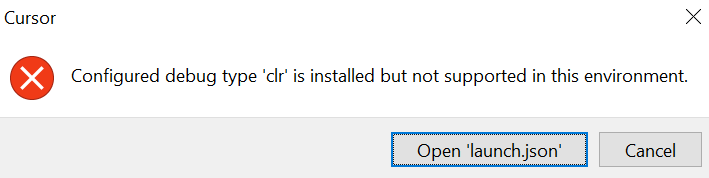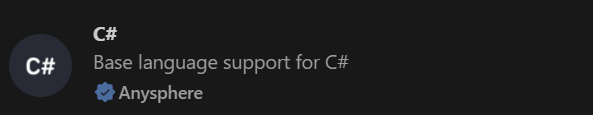Hey Developers!
Does anyone have experience with debugging Rhino plugins with Cursor?
I’m contemplating switching from VS 2022 but can’t figure out how to run a live debug session targeting .NET48. netcore works fine, but netfx gives me the following error:
Both Rhino 7 and Rhino 8 with the /netfx flag fail miserably.
Any ideas?
The plugin multitargets two frameworks:
<Project Sdk="Microsoft.NET.Sdk">
<PropertyGroup>
<!-- Select the framework(s) you wish to target.
Rhino 6: net45
Rhino 7: net48
Rhino 8 Windows: net48, net7.0, net7.0-windows, net7.0-windows10.0.22000.0, etc
Rhino 8 Mac: net7.0, net7.0-macos, net7.0-macos12.0, etc
-->
<TargetFrameworks>net7.0;net48</TargetFrameworks>
<EnableDynamicLoading>true</EnableDynamicLoading>
<TargetExt>.rhp</TargetExt>
<NoWarn>NU1701</NoWarn>
</PropertyGroup>
<PropertyGroup>
<!-- Specifies information for Assembly and Yak -->
<Version>1.0</Version>
<Title>Boiler</Title>
<Company>Boiler Authors</Company>
<Description>Description of Boiler</Description>
</PropertyGroup>
<ItemGroup>
<PackageReference Include="RhinoCommon" Version="8.0.23304.9001" ExcludeAssets="runtime" />
</ItemGroup>
</Project>
And then in launch.json I first pre-launch Rhino, and then attach to the running process:
{
"version": "0.2.0",
"configurations": [
{
"name": "Rhino 8 - netcore",
"type": "coreclr",
"request": "attach",
"processId": "${command:pickProcess}",
"preLaunchTask": "launch-rhino-for-debugging"
},
{
"name": "Rhino 7",
"type": "clr",
"request": "attach",
"processId": "${command:pickProcess}",
"preLaunchTask": "launch-rhino-netfx-for-debugging"
},
],
"compounds": []
}
Here is how my tasks.json looks like:
{
"version": "2.0.0",
"tasks": [
{
"label": "launch-rhino-for-debugging",
"type": "shell",
"command": "& 'C:\\Program Files\\Rhino 8\\System\\Rhino.exe' /netcore"
},
{
"label": "launch-rhino-netfx-for-debugging",
"type": "shell",
"command": "& 'C:\\Program Files\\Rhino 7\\System\\Rhino.exe'"
},
{
"label": "build release",
"command": "dotnet",
"type": "shell",
"args": [
"build",
"-c:Release",
"-clp:NoSummary",
"${workspaceFolder}/Boiler.csproj"
],
"problemMatcher": "$msCompile",
"presentation": {
"reveal": "always",
"clear": true
},
"group": "build"
}
]
}