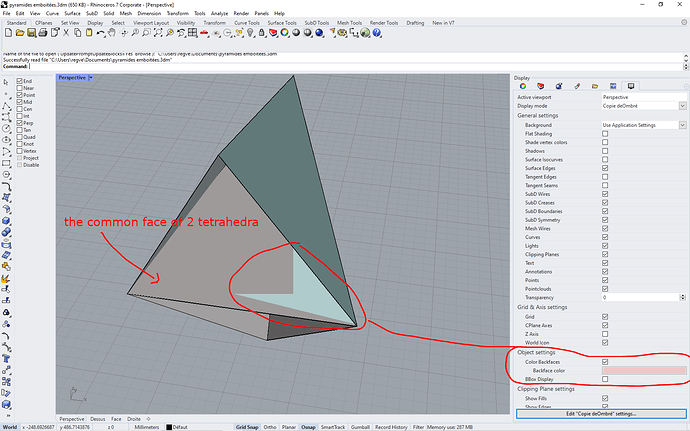Hello,
Often I create some objects with planar surfaces and I assemble these on similar face (for example on the 2 following images, there are two tetrahedrons with a identical triangle) .
To better visualize the objects , I choose to use the option Color Backfaces but in this case there are many artefacts on the common face.
I want, in the following example, the common triangle to be a single color on both sides (color of the backface) !
I tried the command Join and Union and I tried to transform Nurbs to Mesh but without succes.
Is there a way to remove these artifacts ?
Best regards!
I suspect you have some small edge loops that are confusing the render mesh creation.
That is a guess without a small 3dm file with the problem.
Thank you for your answer .
In this example ( Test for colored backface.3dm (152.8 KB) ) there are only 2 pentagonal pyramids and there are no small edge loops.
Windows 10.0.19043 SR0.0 or greater (Physical RAM: 7.9Gb)
Computer platform: DESKTOP
Standard graphics configuration.
Primary display and OpenGL: Intel(R) HD Graphics (Intel) Memory: 2GB, Driver date: 5-19-2016 (M-D-Y). OpenGL Ver: 1.1.0
> Integrated graphics device with 2 adapter port(s)
- Windows Main Display attached to adapter port #0
OpenGL Settings
Safe mode: Off
Use accelerated hardware modes: On
Redraw scene when viewports are exposed: On
Graphics level being used: OpenGL 0.0 (primary GPU’s maximum)
Anti-alias mode: None
Mip Map Filtering: Linear
Anisotropic Filtering Mode: High
Vendor Name: Microsoft Corporation
Render version: 0.0
Shading Language: Not supported
Driver Date: 5-19-2016
Driver Version: 9.17.10.4459
Maximum Texture size: 1024 x 1024
Z-Buffer depth: 32 bits
Maximum Viewport size: 16384 x 16384
Total Video Memory: 2108 MB
Your Intel display adapter and driver do not support Rhino’s minimum OpenGL requirements.
This may not be fixable.
Sorry.
If you’re serious about running Rhino, you’ll need a better setup.
Since it is a Desktop, you might be able to add a Nvidia GeForce RTX card to get it to work.
While you’re at it, add at least another 8GB System RAM
Hi @olimatxyz
Before asking for help on the official Rhino forum, you really should buy yourself a legit version of Rhino…
But what you are seeing is called z-fighting - google it.
-Jakob