something to throw on the pile if you don’t mind 
include a Lock Aspect Ratio option to -ViewCaptureToFile
i know the dialog is different than we see in other apps but using Preview’s ‘adjust size’ for example:
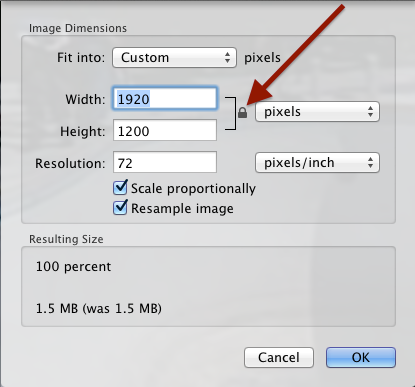
something to throw on the pile if you don’t mind 
include a Lock Aspect Ratio option to -ViewCaptureToFile
i know the dialog is different than we see in other apps but using Preview’s ‘adjust size’ for example:
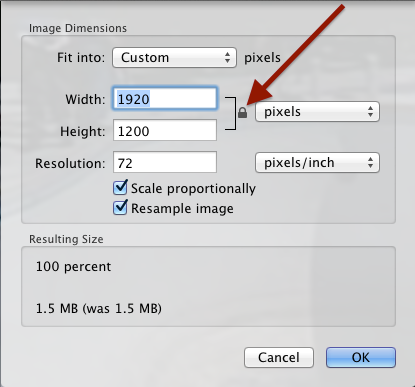
Hi Jeff,
I have goten to like this Capture to file, but isn’t its set to the size of the viewport? Not to negate any use for a custom scale of said image. I use it to bring images into InDesign to document jobs. I just scale there anyway.
This command has saved tones of time for me, I must admit I like it as is in its simplicity and I get to save it to specific folder, not like a screenshot.
Randy
use the dashed version… with a hyphen in front…
then you can change the size.
(you have to choose browse in the dialog which will give you the ‘save as’ dialog… afterwards, you get another panel with options)
@rhinorudi
the dashed version of the command gives you a dialog like this:

i guess the Scale option comes close to what i was asking about but maybe i’m just used to being able to type ‘2200’ in one direction and the other will auto calculate it’s dimension in order to maintain the same ratio…
Hi Jeff, thanks for that. I just was going to View / Capture / to File. If you go the command line / browse route, there should be the option to lock aspect ratio, or adjust one option if you type a new dimension in the other. This seems more user friendly and then no chance of image distortion / clipping.
Right now if you change a width or height value, it stays that amount throughout the current Rhino session. It does not take the default view size when rerunning the command. Even if you do the menu option, which gives the full view, then do command version, the adjusted W or H value is still there. Not sure what that is worth but?
I know that the Rhino -ViewCaptureToFile dialog looks like a normal dialog, but it actually is not. The dialog is built on the fly when the command is run from what, in Windows Rhino, gets displayed as a long line of text.
Mac Rhino is limited in what it can provide in the dialog to the information provided by the core command, and linking two data entry fields together just is not a concept in the command options information. So, sorry, this won’t be happening in the -ViewCaptureToFile command. This would need a new command with a different name. I’ll file this as a feature request.
ok. thanks.
i see what you’re talking about in that it’s a core command and not simply a window you can customize so readily