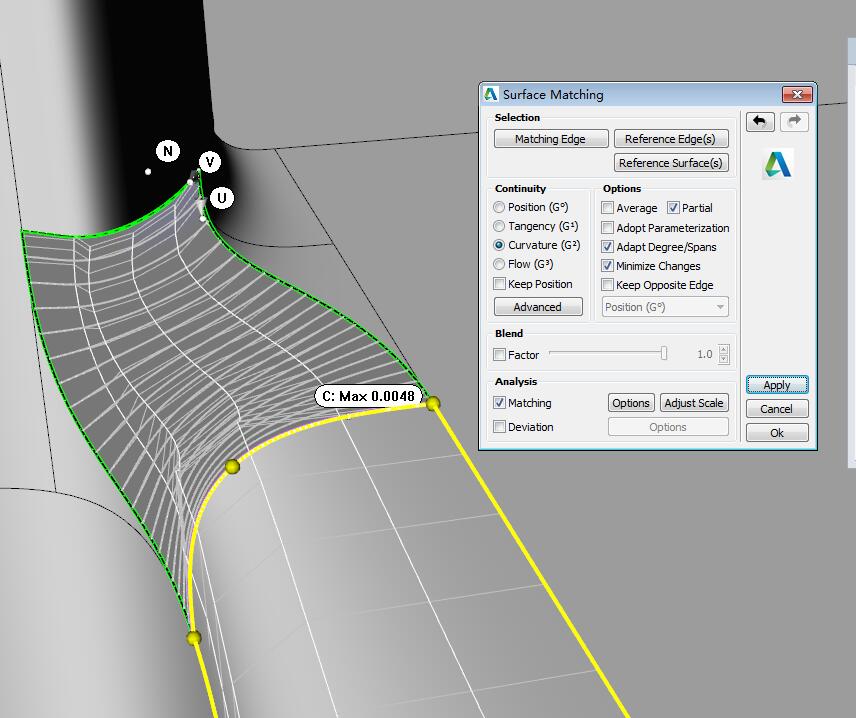Hello,
I paid the new version of Rhino.
But, I’m sorry, I do not know if I’m happy or not.
I would like to alert you to the original success of Rhino (of course, for me).
« Nurbs Modeling for Windows » . The Rhino’s capacity to model a surface volume in the same way of the mesh model. And the capacity to integrate it in a workflow with multiple import and export.
So i have migrate from Solidworks to rhino 4 for this. (yes the price too).
But 3 versions after, what I have? the same capacity with very little change and more and more features.
Please, stop a moment! It’s useful ? Yes ! Are they practical? no more than Rhino 4.
Always commands and commands for a similar function repeated in different toolbars and always a strange arrangement when resizing windows. as for Rhino 4.
Always some commands still remember settings and others lose them. As for Rhino 4.
Always a bad support for the integration of Rhino in the game development with textures map, materials or group vertices. Like Rhino 4. (no, the new Rhino 6 is a good start but very modest)
There are many details that persist or there are some bugs from the beginning of Rhino 5 that reappear
Rhino is a very good software and it’s my first 3D application.
But I would like to alert you to the details who past from version to version.
How many version we need for see the existing commands ameliorated in the detail ?
Rhino can be used in a wide range of applications. They are not many surface modelers that can do it with the same simplicity.
But the finesse of the interface. the details of the use cases. the same Rhino without the little unpleasant aspects of the old version would be for me the most beautiful feature.
More beautiful than a new feature, again.
thank you!