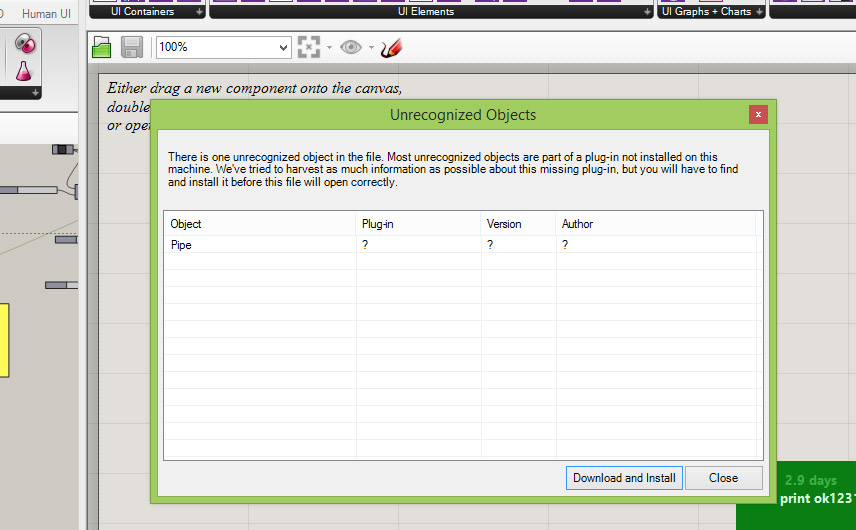I am reading a really large Grasshopper file in V1.0 created in Rhino 5.
I got an uncrecognized object error. What I dont undestand because pipe is a basic element in both version. Isnt it?
It was probably updated and a new component replaced the old one. So this new object won’t be known to R5.
I dont really understand. So I should just ignore this message? As I said it is a very large and complex definition. So I guess there are plenty of other compents should have been updated as well. How come that only pipe gave me an error message?
If you open it, and save it, you will then never know where that Pipe component was even connected.
We have been trying to convince @DavidRutten for long about the need for a “place holder” for missing components so that, after opening a definition with errors like this, one can spot the bad spots and replace what was once there.
I think that David is already convinced about the need for such a placeholder, but I guess we’re not bribing him enough. Or something. I mean, after waiting for so long, where’s the placeholder!? ![]()
// Rolf
Won’t help you if you’re trying to open the file on an older version because it’s an older version which won’t know how to interpret this “placeholder” thing.
At this point almost all my development effort is going into GH2, only critical bug fixes are going into GH1, not brand new features that mess with the file format.
Don’t mess with the file format. Only interpret the info in it and put in a place holder. A runtime thing. And warn from saving the file if it’s useful to preserve the old file. or just create a brute force copy on disk before inserting a placeholder if unknown components are encountered.
How much? Or, bribing won’t change anything? ![]()
// Rolf
Addendum: Or, at least offer to create a .ghx version on disk, and in so doing enabling a user to analyse the thing how it’s connected so he can actually replace the component after opening the file.
May I ask again: If the error message come from an update routoune, how come that other components (which are present in a very large amount in the file) have not given also an error message.
If I want to go on with that file in verion 1.0 shall I do any action?
Some components are updated beyond being used in older versions. Some are not. It’s not an update to a component in general that causes it. It’s certain types of updates.
Yes, you have to put the missing component back using one of the available ones. But as @RIL said, it’s hard knowing where it was connected and whether it had certain options set like graft, flatten, expressions etc.
Guys, I am totally confused. I just made a vey simple definition with a pipe command in v0.9
It is opened in v 1.0 without error message.
Does it mean that actually not the pipe command caused error message in my original file? If yes please tell me how can I find the actual command that cuased the problem?