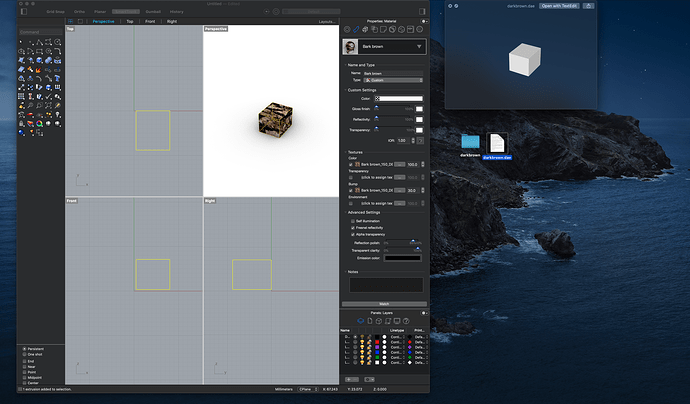HI there,
I am relatively new to Rhino Mac, but I had been working on a few files, creating 3d models and adding materials and textures to them, then exporting as .dae with the “save textures” box ticketed. This had been successful.
I have run into an issue where the materials and texture now will not export - which is odd because I don’t believe I changed the way I was doing things.
I am still able to get the standard materials to export - but as soon as I try an imported material from the library or to use a picture the model only exports with the default material. It definitely could be something I am doing - but just seems strange that I was able to get this to work before and can’t now.
Is there something that I am doing wrong - something that I may have unchecked by accident or is this a bug.
Please let me know if you need any other info.
Thanks
Scott.