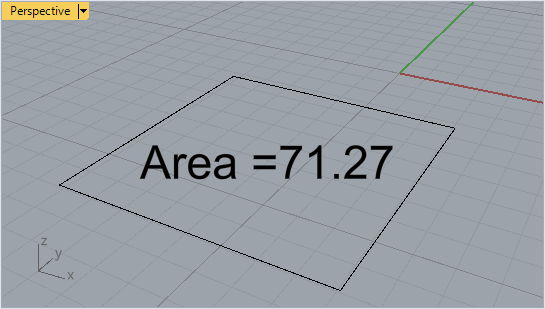something which i was riddling around with for a while but never found a solution for.
one can orient a camera towards a surface but thats where the magic kinda stops… the camera does not move along with moving the surface and also not vice versa, even though grouping the camera object with an object leads to partial success but this is not handy for navigational matters.
there is also a mobile cplane which automatically adjust the cplane with the object… but other than there seems nothing available for objects or text orienting towards a camera automatically. dots can do that but why not having an option for plain text doing the same? if this is not on board possible this is a wish.
often do i describe parts of projects inside with information which i need and wanting to read and edit while working further… does that sound interesting or is it even possible already without scripting?