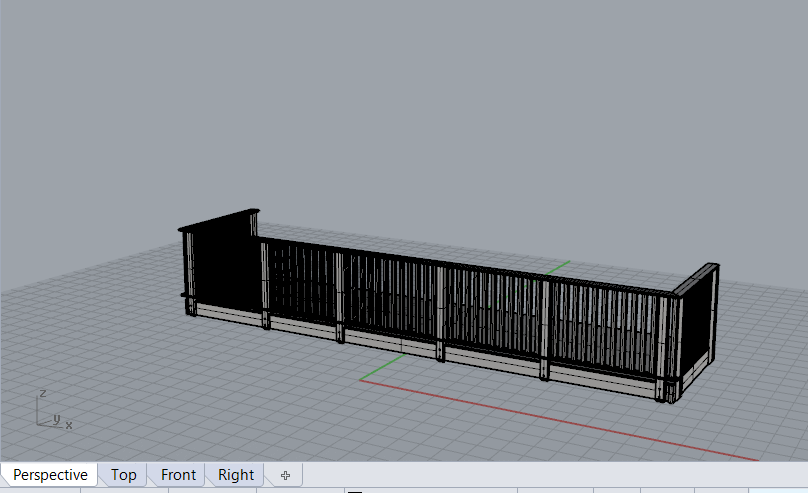Hi, genius people)
I have model to export geometry from.
It is symmetric, but on picture you can see, that center of model isn’t point 0.0.0
f3dm = Rhino.FileIO.File3dm.Read(RhinoDocument.Path);
BoundingBox rhinoBoundingBox = f3dm.Objects.GetBoundingBox();
I noticed that bounding box is strange:

Count of objects is about 1600.
I selected and deleted all visible objects and started export again.
Count of objects changed to about 1300.
In properties I saw that most count of them are Brep.
Visible - true
Is valid - true
Nothing strange, except of Linetypeindex = -1, but I don’t know what does it mean.
I did CTRL+A to select this “ghosts”, but Rhino said “No objects added to selection”.
Because of this objects I will get wrong bounding box, but I need correct))
Did anybody run into this problem? Maybe Rhino has some methods to clean the documents?
Is there any way to differ Ghost object from normal?
Model doesn’t want to upload on forum, so I added it on yandex.