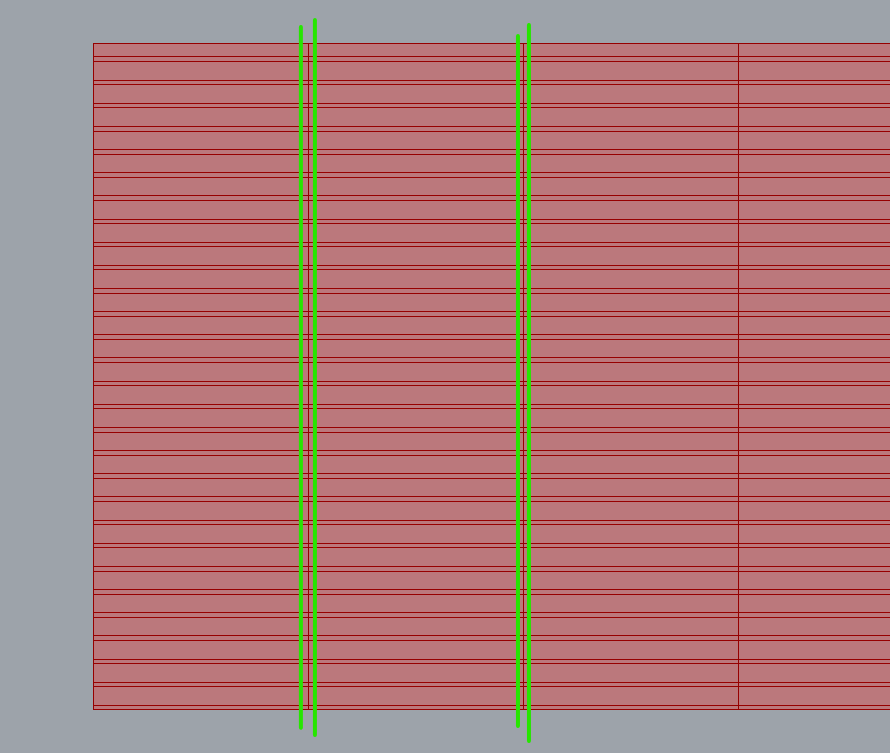Hello,
with SplitSurface I get a strange order of resulting surfaces. To create the surface I used Pufferfish OffsetCurve (because in my real project I need 2side-Offset of a curve with closed ends) and GH’s own Boundary Surface component.
When reproducing Split with a “normal” Rhino Surface (in GH) it works allright.
Any hints to the right direction are highly appreciated. If there’s a Python solution, that’s fine with me.
Best, Horst
SurfaceSplitOrderProblem_HS_0320.gh (12.3 KB)
Thank you, I’ll give it a try.
Best regards, Horst
Thank you for Seghier for the idea.
I tried this is and it worked fine (for the most part) but I am having issues with a culling pattern and I wondering if you can assist.
below shows the definition
below shows the result. The first column is correct, but it misses the entire 2nd column and does the opposite of what I want in the third and so on.
and lastly, is there a way to add a slider controlled gap to the vertical divisions as shown below? I am also wondering if there is an way to accomplish this pattern without the Heteroptera plugin.
Thanks
split.gh (10.2 KB)
I don’t understand what you need
split2.gh (12.9 KB)
Hello,
This is good for columns 1, 3, 5 etc but I am looking to have the same cull pattern in columns 2, 4, 6 and so on.
I see that now, Thank you!