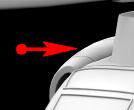Hello, what parameters in settings of the program influence quality and speed of rendering of Flamingo?
Flamingo settings for speed
Leave Rhino > Raytrace > Properties > Flamingo > AntiAliasing at High/4X or lower, unless you demonstrate that you need to devote more rendering time to this. See the Help file.
In some special situations increasing AntiAliasing may be required, but
usually it is more economical of rendering time to increase resolution (Rhino > File > Properties > Flamingo > Resolution) of the rendered image instead. This will get the same clarity in the final print.
If you are using soft shadows on any lights, turn this setting off for
test renderings. Keep the number of lights using soft shadows as small
as you can. Setting the sample number high on soft-shadowed lights is
much more expensive in rendering speed than setting the jitter number
high. Use the smallest number of samples that makes an acceptable
rendering.
Why I on these ways have no AntiAliasing control?
Here in general there are users of Flamingo?
This is a Flamingo 2.0 version of Flamingo. In the newer Flamingo, the anti aliasing and soft shadows are progressive.
The rendering you are producing there does not seem to have any materials. Are you intending to add material? The stark difference between the gray and the black background is making anti-aliasing harder for Flamingo. Adding Materials to the model will reduce the aliasing.
I have Flamingo 3.