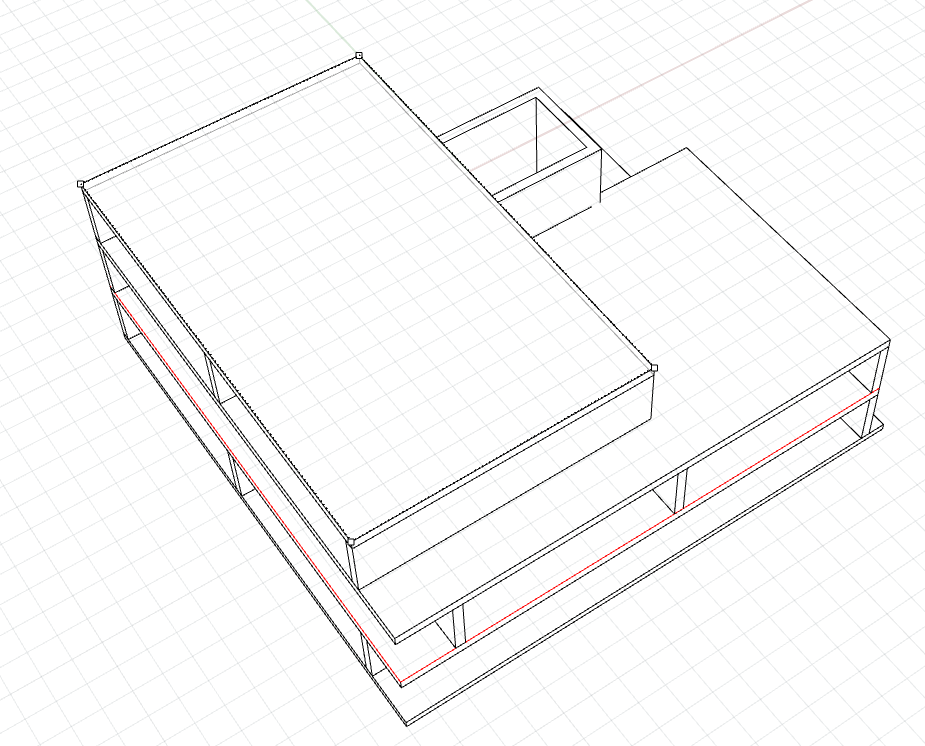I’d like to extend the slab on top of the back construction. Can I add points and move edges instead of always using auxilary curves? Thanks in advance.
The only way right now to add control points on slabs in order to change its perimeter is by adding or subtracting boundaries to the slab. And you need auxiliary curves.
Thank you Francesc,
I think a big improvement would be to have more options to reshape elements, especially slabs, which have very often non-rectangular edges.
When I work on a conceptual level, I don’t have a 2d drawing like the Villa Savoie. I have volumes and architectural elements. About my example, I should be able to pick the wall edges in the same way Rhino allow to pick sub elements of solids. No?
Yes, this would be very useful. The main difficulty to work with VisualARQ objects in the same way as with Rhino solids, is that VisualARQ objects are actually blocks, (“smart” blocks) and they have similar limitations as running certain Rhino commands or edit options on Rhino blocks directly (for example try the MoveFace or MoveEdge commands on blocks).
In any case we take this suggestion for the future versions.