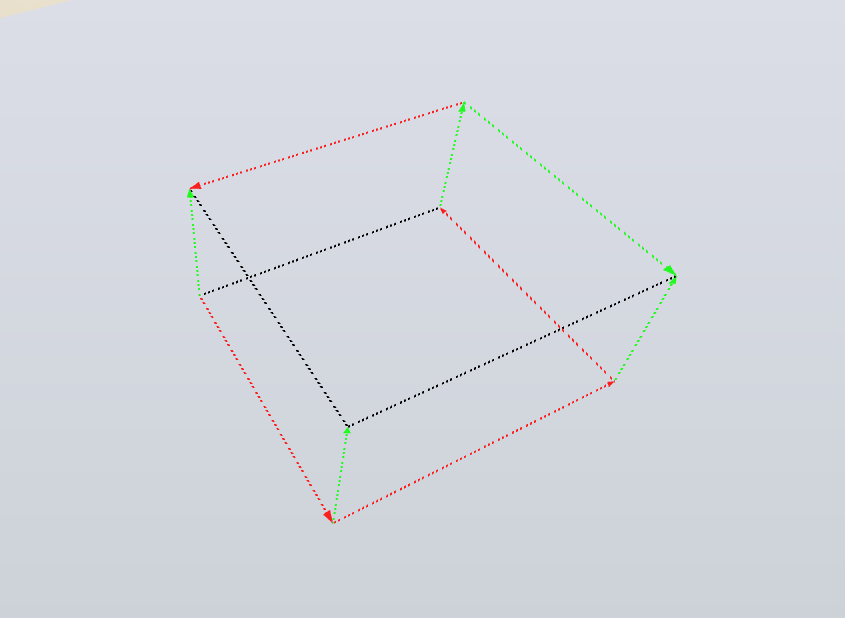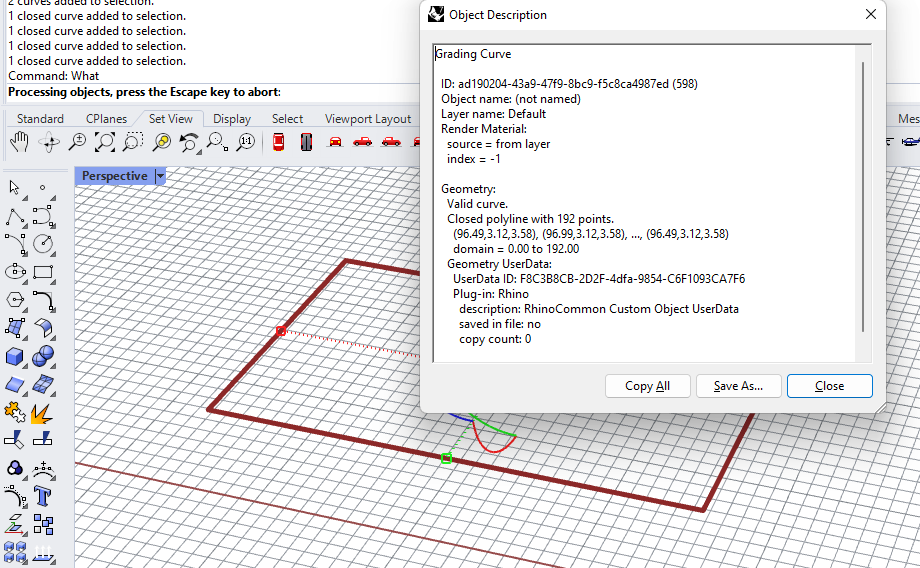Wiley
December 23, 2022, 9:02pm
1
I am trying to create a widget that has exactly the same function as a mapping widget, where it records scaling, rotation and spacing of a pattern.
As opposed to a 3d box like the mapping widget, I just need a 2D rectangle widget which looks like the mapping widget with its dashed thickened lines and colors.
Any advice on where I can begin with this task? @dale @stevebaer ?
Wiley
December 24, 2022, 3:11pm
2
This is my current but failed attempt at it.
public class CustomPoint : CustomPointObject
{
private Color clr = Color.AliceBlue;
public CustomPoint()
{
}
public CustomPoint(Point3d at) : base(new Rhino.Geometry.Point(at))
{
}
public override string ShortDescription(bool plural)
{
return plural ? "Widgets" : "Widget";
}
protected override void OnDraw(DrawEventArgs e)
{
e.Display.DrawCircle(new Circle(this.PointGeometry.Location, 1.0), clr);
e.Display.Draw3dText(new Text3d("sdf", new Plane(this.PointGeometry.Location, new Vector3d(0, 0, 1)), 1), clr);
//base.OnDraw(e);
}
protected override void OnAddToDocument(RhinoDoc doc)
{
base.OnAddToDocument(doc);
}
protected override void OnTransform(Transform transform)
{
base.OnTransform(transform);
}
protected override void OnPicked(PickContext context, IEnumerable<ObjRef> pickedItems)
{
if (clr == Color.Black)
clr = Color.AliceBlue;
else
clr = Color.Black;
base.OnPicked(context, pickedItems);
}
protected override void OnSelectionChanged()
{
base.OnSelectionChanged();
}
protected override IEnumerable<ObjRef> OnPick(PickContext context)
{
return base.OnPick(context);
}
}
Edit: I have figured out most of it.
Wiley
February 5, 2023, 12:33am
3
public class GradingCurve : CustomCurveObject
{
private Color clr = Color.AliceBlue;
public GradingCurve()
{
}
public GradingCurve(Polyline curve) : base(new PolylineCurve(curve))
{
}
public override string ShortDescription(bool plural)
{
return plural ? "Grading Curves" : "Grading Curve";
}
protected override void OnDraw(DrawEventArgs e)
{
e.Display.DrawCircle(new Circle(this.PointGeometry.Location, 1.0), clr);
e.Display.Draw3dText(new Text3d("sdf", new Plane(this.PointGeometry.Location, new Vector3d(0, 0, 1)), 1), clr);
//base.OnDraw(e);
}
protected override void OnAddToDocument(RhinoDoc doc)
{
base.OnAddToDocument(doc);
}
protected override void OnTransform(Transform transform)
{
base.OnTransform(transform);
}
protected override void OnPicked(PickContext context, IEnumerable<ObjRef> pickedItems)
{
if (clr == Color.Black)
clr = Color.AliceBlue;
else
clr = Color.Black;
base.OnPicked(context, pickedItems);
}
}
Revisiting this topic again.
Can anyone shed any lights on this?@dale
dale
February 6, 2023, 10:51pm
4
The top of the What output reads “Grading Curve”, which is what your method returns.
– Dale
Wiley
February 6, 2023, 11:11pm
5
@dale
It’s quite inconsistent isn’t it?
dale
February 7, 2023, 12:44am
6
I see the issue when selecting a single, non-point custom object.
https://mcneel.myjetbrains.com/youtrack/issue/RH-72837
– Dale
1 Like
brian
February 8, 2023, 12:10am
7
RH-72837 is fixed in the latest WIP
1 Like
Wiley
March 7, 2023, 10:09am
8
Same thing happened to CustomGripObject
public class SampleCsRectangleGrip : CustomGripObject
{
public bool Active { get; set; }
/// <summary>
/// Constructor
/// </summary>
public SampleCsRectangleGrip()
{
Active = true;
}
/// <summary>
/// RhinoObject override
/// </summary>
public override string ShortDescription(bool plural)
{
return plural ? "rectangle points" : "rectangle point";
}
protected override void OnDraw(DrawEventArgs e)
{
base.OnDraw(e);
e.Display.DrawPoint(this.CurrentLocation, PointStyle.Circle, 1f, System.Drawing.Color.Red);
}
}
OnDraw / ShortDescription / OnSelectionChanged events are not triggered at all testing with the SampleCsRectangleGrips in rhino-develop-samples
e.g. I tried to change the grip style by overriding the OnDraw EventHandler, but fails to do so in CustomGripObject@dale
Wiley
March 16, 2023, 11:52am
9
push this as this is still unresolved.
Wiley
March 16, 2023, 4:27pm
10
The reason I need this is because I need to override the OnPick handler to have a larger PickContext for a CustomGripObject.