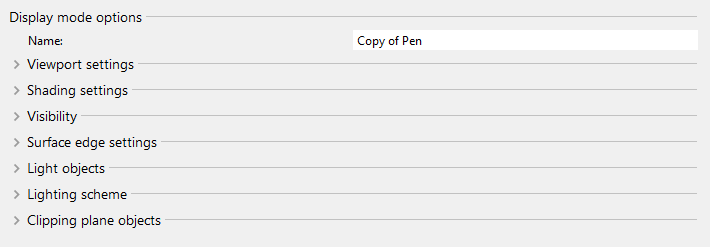…fails
Hi @osuire,
I’m not able to repeat this. Do you think you can attach the model and the display mode so that I can take a closer look?
-David
Files sent by PM
Thanks for the file. Regarding your first screen shot, is the left picture also Copy of Pen, but just before you changed background to Solid Color? The reason I’m asking is because if I go back to Image File with the Pen image the display doesn’t correct itself.
Also, if I save Copy of Pen with the Pen image file as background, then reload the scene it still doesn’t correct itself. So I’m not so sure the problem is because of the background color.
Could you tell me some more regarding how you created the Copy of Pen display mode and when it started acting up?
Thanks,
-David
Left image : "Pen"
Right image “Copy of Pen” with just the background set to white.
What you are seeing is probably yet another bug.
If I create a copy of the Pen display mode now, I get the following configurable categories:
But looking at your display mode that you sent me I see all these categories:
What do you get if you copy the Pen mode now?
-David
This time, it works.
I have no idea why.
I’m sure I did a copy of “Pen” mode the first time because I did not edit the name.
Hmm, odd. If you happen to stumble upon this bug again and are able to repeat it then please report it - there’s definitely a bug somewhere in here.
I have run across something that might be related. I was attempting to make a copy of the Pen mode, and create a modified “diagrammatic” style. My steps were as follows.
1 - copy pen display mode
2 - rename to “hanley”
3 - remove background image, set to solid color
4 - bump up hanley->objects->lines->Silhoutte color
5 - Turn on Shadows…problem starts.
objects disappear, go back into display settings, items under objects are
now only Points/Curves/Surfaces/Meshes.
It looks like after the last step, the custom 2D technical settings that the original pen mode uses get lost and it reverts to a “default” set of options.
The other issue I have come across, is in trying to set objects color. When I set an objects color by layer, (assign plaster material to object), the color disappears when rotating, and I need to click on the object to get the color to come back.
Lastly, (not sure of correct shadow terminology), but there seems to be a “hazy/fuzzy” shadow around the base of the blocks. not sure how to turn that off.
I am attaching the file as well.
PenDisplayCopyTest.3dm (202.4 KB)
Thanks for the report on the copy of Pen losing it’s technical settings. It’s filed as https://mcneel.myjetbrains.com/youtrack/issue/RH-41131 but not fixed yet.
The color of the shading when using the rendering material and choosing to shade objects in the hanley mode seems like a bug to me. I made a hanley 2 mode here if you want to confirm the same happens in your file. hanley 2.ini (11.3 KB) I filed this new bug as https://mcneel.myjetbrains.com/youtrack/issue/RH-42639
The hazy fuzzy shadow is the skylight on the Rendering panel…
Brian,
Thank you for the quick reply! Yes, I can confirm that the issue also happens in the hanley 2 mode you created.
Thanks for the tip on the skylight! I will put this on the back burner until 6.1.
Thanks again,
Chris
https://mcneel.myjetbrains.com/youtrack/issue/RH-42639 is now fixed… Look for it in the next Beta.
-Jeff