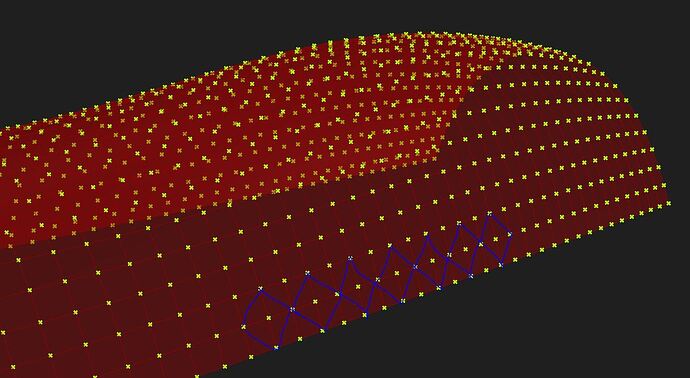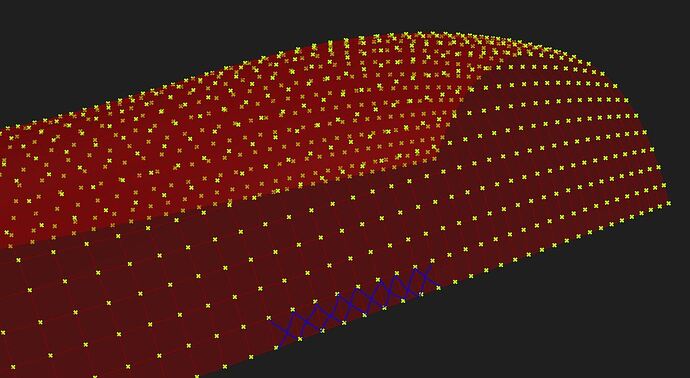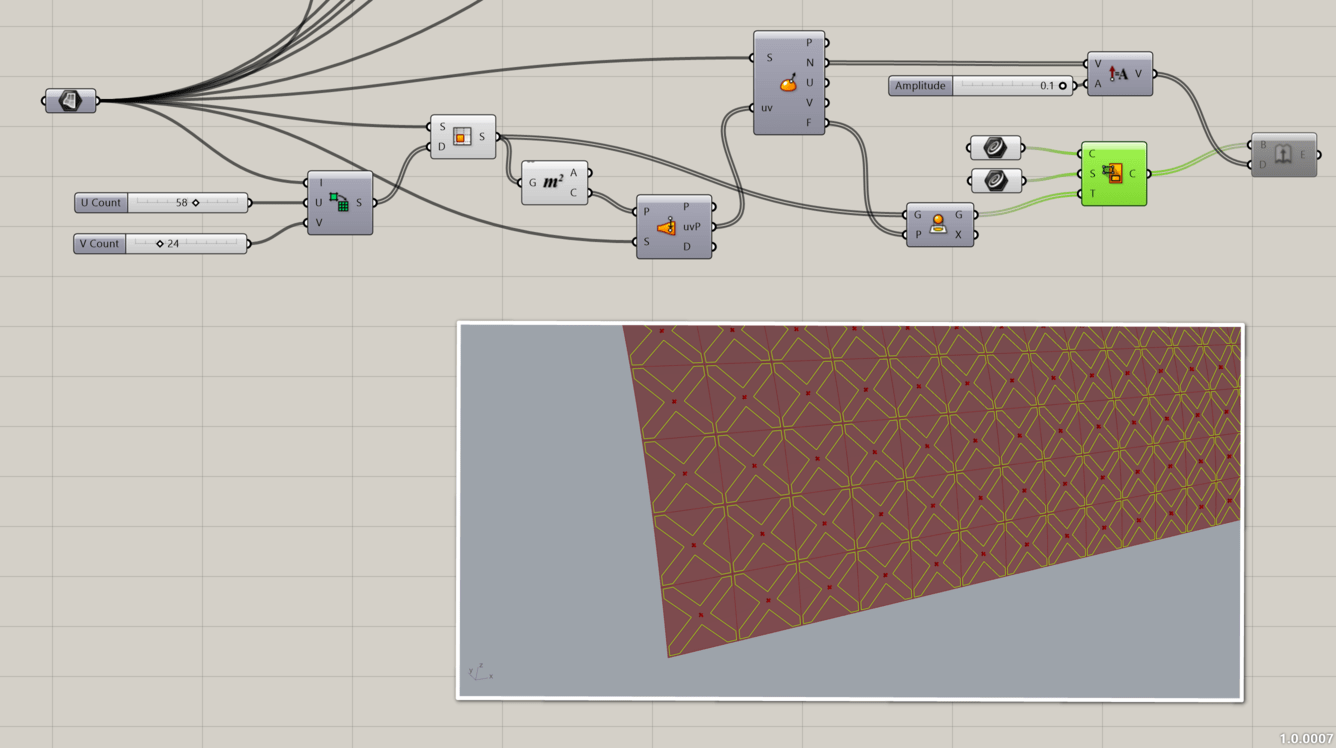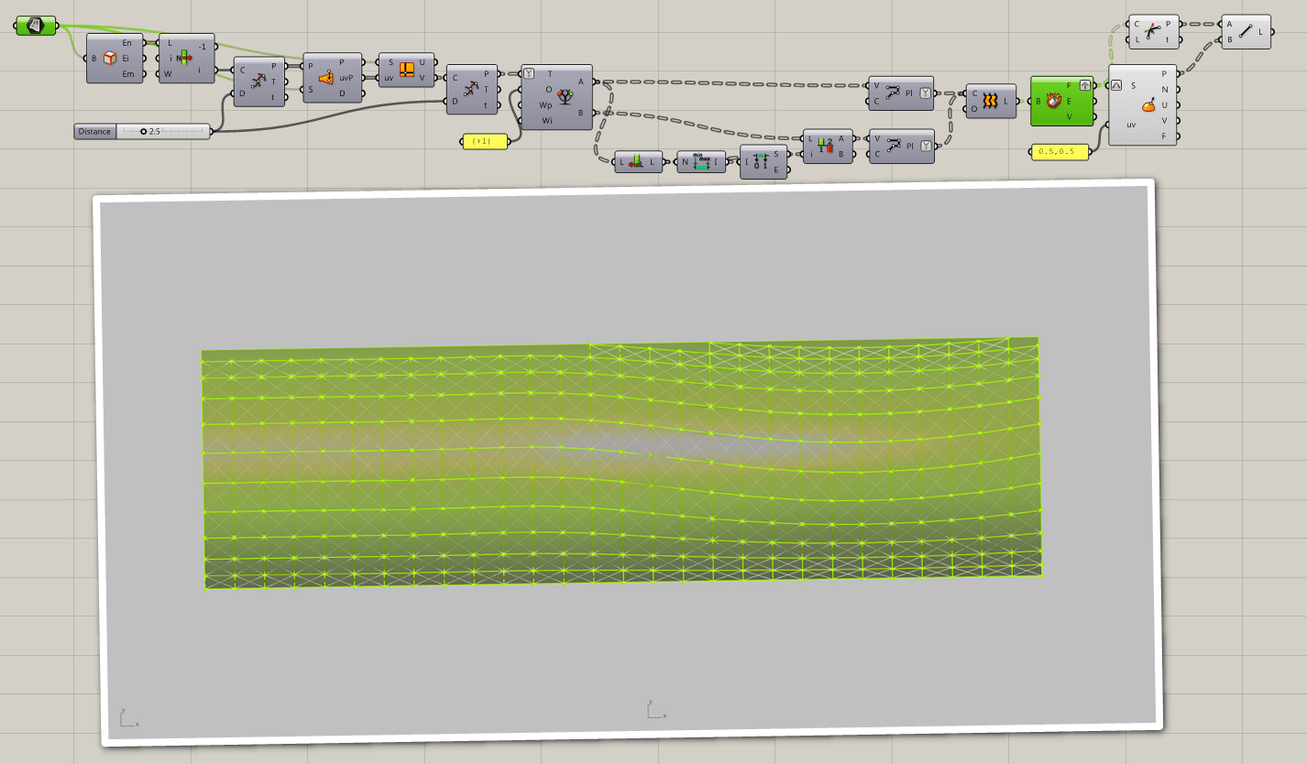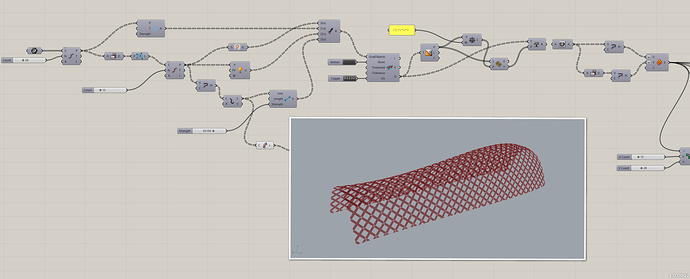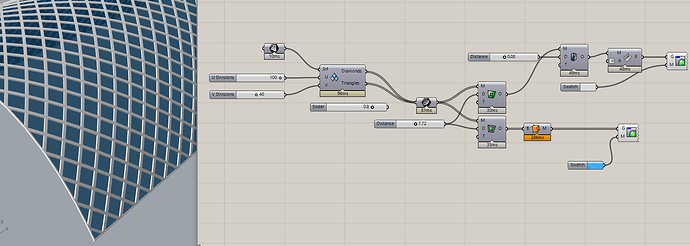Hello, I’m a new user of Grasshopper and I’m trying what I thought it would be easy stuff, but I can’t find the best way to do it.
So, I have one irregular surface divided in points by certain measures in U and V. What I want to do is a diagrid structure, so I need to select the points in the way of the photo 1 I attach below. The only way I have been able to do it is like in the photo 2. But the problem is that I want to convert the lines into a certain section, so if I do it like in the second picture, the sections don’t intersecate well in the final result.
For that reason, I need to select one point yes, one point no, in each row, to conect them. In conclusion: I want to do regular squares of 2.50x2.50, but intercalating points in a grid of 1.25x1.25. Is there any solution to this problem? Sorry, I can’t explain my problem very well in english. Thank you so much in advance
Not quite sure what your goal is.
You might want to look at Panelling tools for the division of the surface into smaller “squares” / rectangles.
Updated my file with the solution from @Adam_M below.
The sub-surfaces aren’t all planar. I created a planar surface for each of them. Depending on how you want to produce the parts, you could use this workflow with Map to Surface…
Instead of selecting alternate points, you could also change the initial division.
Points surface_mrtn.gh (29.0 KB)
That’s how I should have done the surface division… thanks!
Thank you so much @martinsiegrist ! Yes, I am looking for setting a regular pattern into an irregular surface. The main problem is that a I need this pattern to be with a particular measurements (2.50x2.50 squares). In some parts, the structure raise to a different heaight, so the number of squares allowed in that part of the sufarce is bigger too. I think that I can apply your method to my base code (with a certain U-V distance). The problem now is when there are no “complete” squares in some parts of the surface.
Thanks @Adam_M ! I have tried this method before, but the problem is that a I want this diagrid with a particular measurement, so the U-V division doesn’t work in this ocasion. Or better said, I don’t know how to make it work to obtain what a want… 
I’m still not so clear on what it is you are trying to achieve. If you are really looking to stick to a 2.5 dimension, then something has to give. Either you don’t conform exactly to your surface, or some of your edges aren’t exactly 2.5.
In the file attached I have included an example of how you can divide by distances (I don’t know how you intend to deal with the incomplete squares you mentioned, so I have left them unfinished for now), and another where I use Kangaroo to fix the edge lengths. Obviously both result in a bit of a skewed diagrid; I don’t know if this is what you are going for.
Points surface_mrtn_V3.gh (18.8 KB)
all segments pretty much the same length but it’s impossible to have all squares…
Points surface_mrtn.gh (49.2 KB)