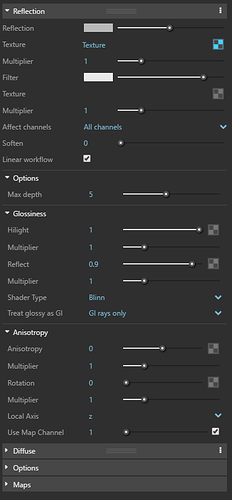Hi Guys,
I am currently looking to do some underwater lighting for my project. I have a light geometry with a emissive light texture applied. I also have used spot light with IES profiles to project out of the light geometry.
The light geometry and spotlight is place underneath a vray infinite surface with a water texture applied to it.
In my renders i can see the led light texture, but cant see the spot lights.
The rendered outcome from rhino vray

Model from rhino
What I like to achieve is sthing like below

My water texture settings are
It would be great if there would be any suggestion on how to achieve this effect.
If there is any information of my model or texture setting required, please do let me know I will definitely try to provide.
Thanks and pleased to hear
Phil