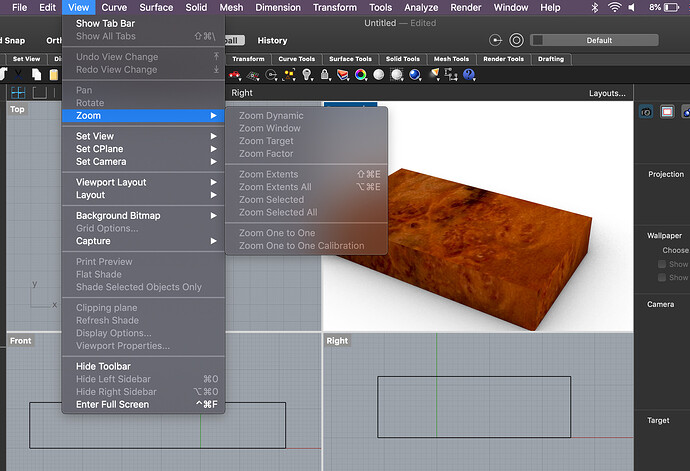Nope, no go, and what I have now noticed is that after a couple of tries of clicking around, I can’t deselect the object by clicking into empty space, in fact I can’t click anything, no commands, no view tabs, nothing, but what I can do is zoom in and out, I have to press esc about 3/4 times to deselect the object, but still nothing is clickable, have to force quit Rhino
Well it sounds like other (more serious) issues exist in Mac Rhino that are preventing you from moving forward with the current thread/issue. It sounds like the UI folks probably need to get involved now.
-J
yep, I can even roll along the top menu bar, get drop downs, but nothing is selectable, only way out is to force quit the application
@andy @JohnM @maxsoder Can you guys please take a look at the last 5 or so posts here and see if you can figure out what’s going on… @milezee can’t seem to get to any of the texture editing tools and UI.
-J
similar behaviour in Raytraced mode too
I also have many of the click-problems you describe here on my Macs. That particular blue texture link works if you persistently click it a couple of times - and can suddenly automagically start working like it should (only having to click once). The UI is very unresponsive. You really have to be very patient “clicking around.” I’m still having fun though, trying out the different features. I really like raytraced ![]()
Philip
just tried Raytraced, same behaviour, have to force quit, I’m sure in time the V6 Mac will be a great piece of software
I’ve experienced “enable filtering” disabling itself from time to time - and sometimes turning itself back on… Haven’t found a reliable way of repeating that, though.
Philip
Clicking the Burls link in the object material pane should have opened a new dialog for editing the burl.
I know what the problem is now. When the burl link was clicked a content editor (modal dialog was opened). There has been a problem that the size of the dialog might be 0. It is open, but not visible and because the dialog is modal Rhino will not respond until it is closed. The problem is that no one can close it as the size is 0.
Thank you for finding this really nasty bug.
I created a YT https://mcneel.myjetbrains.com/youtrack/issue/RH-49077 and I will fix it and make it available in the next WIP.
I have fixed this now. I will keep the YT issue on my list as Needs Testing and await for the next WIP to be released. Then we can confirm if it really fixes this issue. However I am quite confident as we have had similar issues with other dialogs.
@jeff Arctic is not displaying correctly in the latest build, just a wireframe box (grid line changes colour, white), also x-ray pretty much looks like ghosted, can’t remember if its supposed to be similar, ghosted I use a lot, never x-ray. And when choosing shaded mode the box is a brilliant white, is this intended ?
edit, when I say box is brilliant white, I mean a small 3d object (box) just being used for testing displays etc
@maxsoder thanks for confirming it is a nasty bug, and thanks for confirming that it wasn’t me being basic and my sanity is in tact  , it had been a long week
, it had been a long week