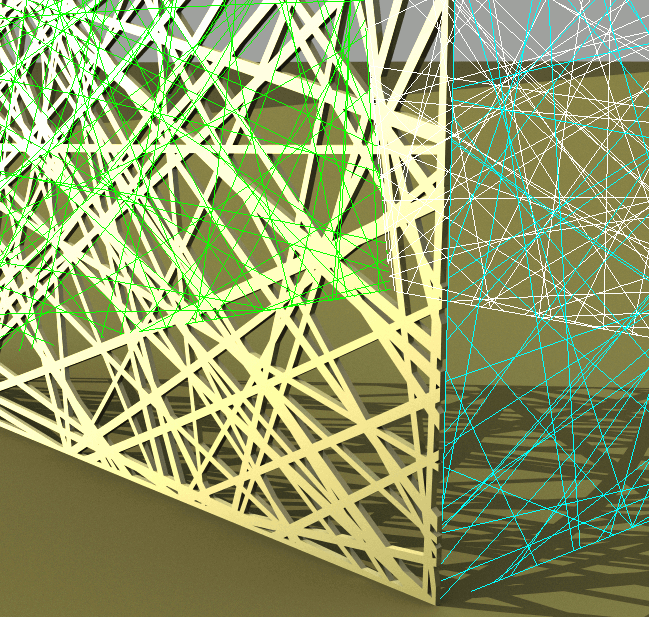Used another tip from @HS_Kim’s 2.5 year old solution, the painfully slow Trim Solid to subtract the pipes from the surface, leaving a “negative” image - holes where strips are wanted and vice-versa. Working with compound surfaces in this model, I had to map those edges to a planar surface before creating a “positive” image Boundary Surface with a surrounding rectangle. Finally, SrfMorph is used to map/morph the holed planar surface back to the compound original. Trim Solid takes 1.6 minutes in this file so is disabled:
lines_facade_2019Jul20e.gh (50.9 KB)
Hoping to get better performance, I refactored to map only the curves to the planar surface and do the pipes and Trim Solid on that instead of the compound surface. Now 1.2 minutes instead of 1.6… not as much of a gain as I had hoped for.
But this time I added thickness to the perforated surface before SrfMorph back to the original. As always, more could be done, such as culling tiny fragments and leaving a border at the edges. Still works on only one side at a time so one could defer the earlier steps of EdgeSrf, Random, Srf CP, Partition and CrvSrf to avoid the awkward BANG! step.
lines_facade_2019Jul20f.gh (54.6 KB)