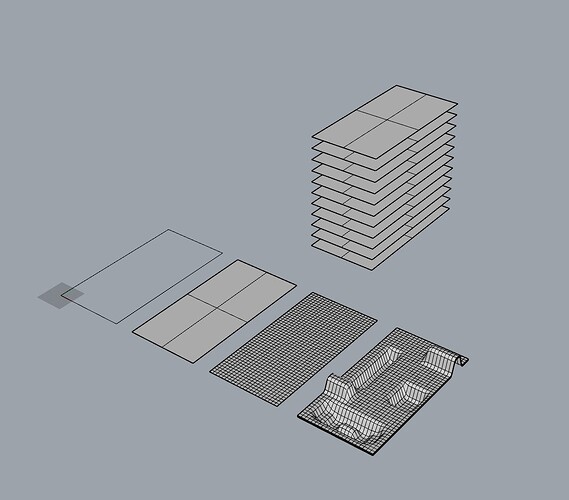Hi, I’m trying to use grasshopper to punch areas of a flat surface to make wave like forms, cone shaped bends, a flap, or anything possible. The idea is to use those undulations and cone like shapes as architectural possibilities, such as a wavy floor that connects one floor to another, or a smooth circular paving that can be used as a swimming pool.
I am limited to a 24000 by 48000mm slab per floor, and 10 floors are stacked vertically, each of them initially starting with a height of 4000.
I tried rebuilding each surface and playing with control points, but it doesn’t seem to be a good solution for smooth curvatures. What would be the best solution if to use grasshopper?
You can obtain this by pushing geometry into meshes and controlling the collisions with Kangaroo.
The attached definition demonstrates how the spheres can be used to deform a flat mesh plane. I like to move the colliders in the Rhino viewport with the Gumball. I find it very intuitive compared to using sliders in GH.
1 Like
Hi Martin, thanks for the reply!
I tried your solution and it’s working just as your attached photo.
Thanks a lot!!
But the setback is it takes a lot of time computing every time I move the sphere with the gumball. What could be the issue?
While you are dragging the sphere, Kangaroo is calculating every iteration. So the safest and quickest way would be to temporarily pause the solver, drag the sphere and then activate the solver again.
Another solution is to use the Gumball but instead of dragging you would input the amount numerically.
Or use Nudge on your keyboard by tapping ALT and cursor or Page Up / Down. I don’t remember if Page Up / Down ist by default or if I set this shortcut?
Finally it could also be related to your system specs.
Generally you would use a less refined mesh for formfinding and once you know the setup of your colliders refine the mesh.
1 Like