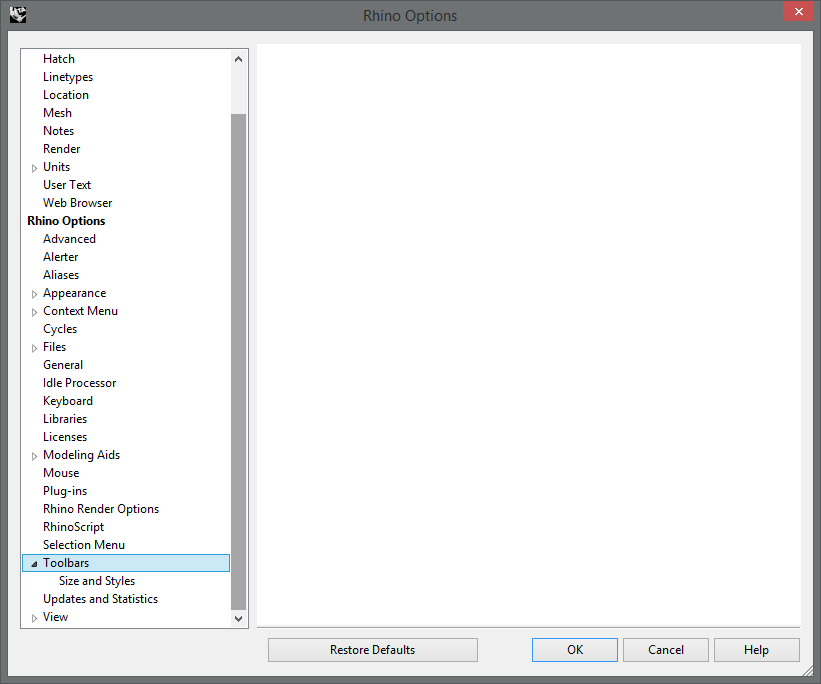dmoyes
November 15, 2017, 7:41pm
1
I get nothing in the window when I start the pluginmanager command. See the attached screen shot. You can see the Peters Tools plugin icons at the bottom of the screen. They loaded but they don’t work and I can’t access the plugins manager.
Thanks,
1 Like
stevebaer
November 15, 2017, 8:34pm
2
@john , @curtisw , @Trav didn’t we fix this bug recently? It looks familiar
Trav
November 15, 2017, 9:44pm
3
@dmoyes would you be able to share your plug-in with me so that I can see what is causing the issue?
dale
November 16, 2017, 5:20pm
4
Hi @dmoyes ,
Is this where you got “Peter’s Tools?”
https://wiki.mcneel.com/people/peterharris
– Dale
dmoyes
November 16, 2017, 6:26pm
6
Here you go. As I said, this worked fine in the previous beta version from last week, as did the PlugInManager.
PetersTools.rhp (137.5 KB)PetersTools.rui (269.4 KB)
Trav
November 16, 2017, 8:40pm
7
@dmoyes unfortunately neither Dale or myself are able to repeat this issue with the Beta. Do you happen to have any other non-McNeel plug-ins loaded?
dale
November 16, 2017, 9:14pm
8
You may also want to run the SystemInfo command and paste the results into a reply.
– Dale
dmoyes
November 17, 2017, 12:02am
10
If I could see the pluginmanager I would check;). Maybe panelling tools and section tools.
Have the same issue. Open the plugin manager. Nothing displays. Select an other item in the tree on the left and select back the plugin manager. Works for me.
regards
nathanletwory
November 17, 2017, 9:24am
13
I was able to reproduce in a build from the 14th, but with a build from yesterday I am no longer seeing empty Plug-ins page. Let us know if next weeks BETA works better when you get it.
1 Like
FWIW, I am also seeing this with the Toolbars section in the current public build, clicking on the “Size and Styles” section then back to toolbars fixes it. Hopefully this week’s fix will also apply here… --Mitch
nathanletwory
November 17, 2017, 10:10am
15
I think so, -OptionsPage z gives directly the Size and Styles page for me in the latest build I am testing.
wim
November 17, 2017, 10:56am
16
Looks like it, yes.DocumentProperties went straight into the Render settings and that page also came up blank with the 14th release whereas with the current (6.0.17320.8481, 11/16/2017)
dmoyes
November 17, 2017, 3:02pm
17
Rhino 6 SR0 2017-11-14 (Rhino WIP, 6.0.17318.8561, Git hash:master @ d5a07f941ad16bc8f7c4006efb6db93c687d1f52)
Windows 10.0 SR0.0 or greater (Physical RAM: 16Gb)
Intel® HD Graphics 520 (OpenGL ver:4.4.0 - Build 20.19.15.4463)
OpenGL Settings
Anti-alias mode: 8x
Vendor Name: Intel
C:\Program Files\Rhino WIP\Plug-ins\Commands.rhp “Commands”
dmoyes
November 17, 2017, 3:04pm
18
That worked for me as well and I was then able to enable the PetersTools plugin. All seems to be working now.
1 Like
Just installed the latest Beta. Works fine now. Thanks for the fix.
Christian
1 Like