When I am using worksessions I can select an object that is not on the active file and hide it but if I want to delete it I have to switch to the attached file belongs to and delete it from there. However if I select it and it shows up in the object properties box and see it grayed out that tells me that it is not part of the active file. It tells me what layer it is on but I don’t see anywhere to know what attached file it is in so I can switch to that file and delete. I can’t click on the ‘details’ button either. If I select something not in the activated file the only way I see to find out where it is from is by using the “What” command but that seems a roundabout way. Surely the object properties could just indicate in the properties window what file it is from. I tend to copy things to cut or trim or boolean with and then if I don’t delete the copied proxies and move on to another session file it is hard to remember where I created them. I guess I should just remember to purge such proxies as soon as done with them. Or just go WHAT???
Hello - attached files are shown in the layer panel with the file name as the top level layer-

It would be nice to be able to make an attached file active from here but you cannot…
-Pascal
Hi Joseph -
That information is available on the status bar:
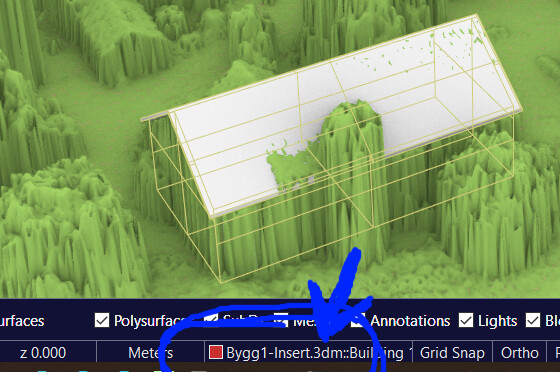
The complaint about that bit is often that you don’t see the entire layer name but you only need the first part. If the file name is too long to fit in that space, you can hover over it with the mouse and the entire name will be shown in a pop-up.
-wim
That’s just what I was looking for Wim, Thanks! On this project the NA insists on using some US Navy/Govt procurement protocol on file naming that has 22 characters as a prefix before you really get to the actual part of the name that tells you what it is. I didn’t know your trick about hovering over the title bar to ‘drill down’ through all the preliminary BS in a name. You have saved me much time with this tidbit of object display wizardry!