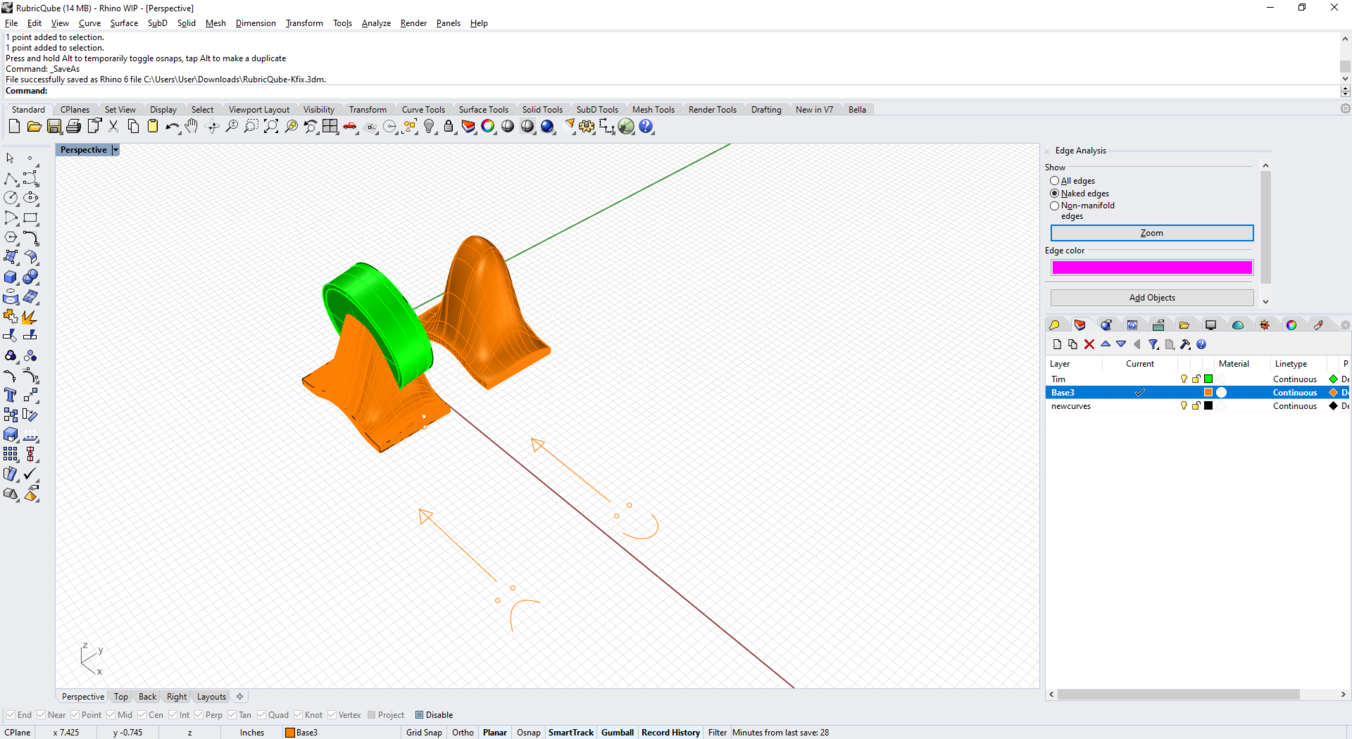I’ve unsuccessfully spent over 3 hours trying to initiate a boolean difference maneuver. Hoping someone can figure out my error as I’m really excited about being able to 3D print the final prototype.
I want to delete all the “orange” parts created from a cage edit that currently exist within the confines of the “green” drum.
I suspect it’s due to the base (orange part) not being a solid - but have exhausted my limited experience in solving.RubricQube.3dm (13.7 MB)
I’ve been able to delete some of them but unable to keep within boundaries of “green” drum.
hello - the orange stuff is all open objects - you’ll want to clean up (look closely at the centerline) and Join those all up before initiating your maneuver.
-Pascal
Thanks Pascal for the timely response. I’ve tried the join command in several attempts with no success – as well as executing the “Create Solid” command. I recognize the issue is separate surfaces comprising the orange section, but have yet to figure out how to consolidate them.
“Trim” has also not made any difference.
I’m unable to find the centerline and am not clear on what is entailed with clean-up. In following up on your recommendation to “clean up”, is it possible to direct me to a site that would explain that process in more detail?
Thanks so much for your input!
Greg
hey Greg… this models is quite frankly… a complete mess.
Your orange part is made up of lots of intersecting, overlapping bits that have no chance of completing a decent boolean.
you’ll want to create clean edge curves then create a new Orange part that is made up of 6 surfaces total.
I took the liberty of doing a quick version of this- check it to make sure it matches your design intent, if not, simply explode, adjust the surfaces by pulling points and rejoin them back up.
I’m not sure what’s going on with your green parts, but they also made up of several overlapping parts that don’t quite line up- some care in adjusting would be time well spent.
RubricQube-Kfix.3dm (6.0 MB)
Hi Kyle and thanks for the insight. In ignorance I blindly followed the individual tutorial steps of a video not realizing the problems that created.
I’ll proceed forward with constructing a more simpler design.
Greg
Was that one of the McNeel tutorials?
if it was we need to find that video and kill it with fire. 
No – it was some professor on YouTube.
BTW: The clean up module provided earlier worked like a charm – thanks!
I really enjoy learning more about Rhino.
Keep up to good work.
Greg Dugas