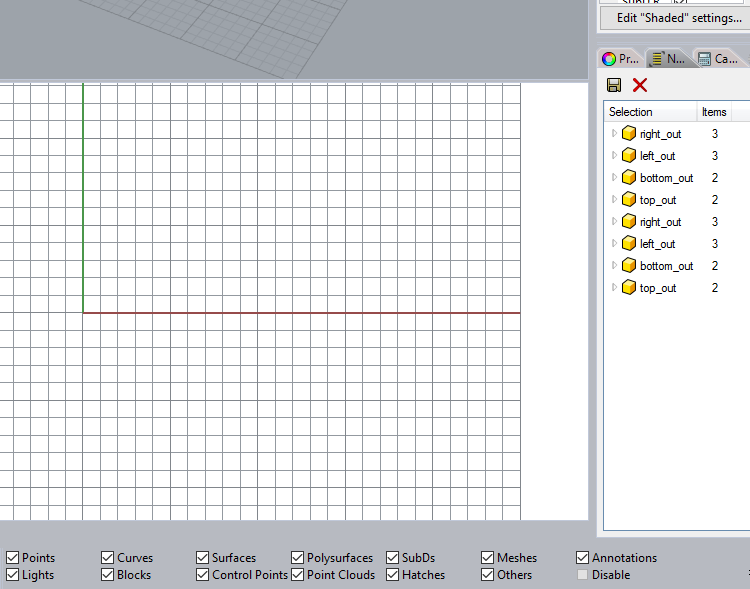Hi There,
The Named Selection window doesn’t seem to clear once the current file is closed and another file is opened.
Even if I close Rhino entirely, and restart, the Named Selection window is still populated with previous selection sets and sometimes the selections are doubled or tripled.
What am I missing?
Many thanks
please run the systeminfo command in rhino and post the results-
Here’s the result of systeminfo. BTW this problem seems to happen after a file with selection sets has been imported.
Rhino 7 SR0 2020-7-21 (Public Build, 7.0.20203.15405, Git hash:master @ 58c6ed1fec2f18dc6f0a87be0ee7238d65606456)
License type: Commercial, build 2020-07-21
License details: Cloud Zoo
Expires on: 2020-09-04
Windows 10.0 SR0.0 or greater (Physical RAM: 16Gb)
Non-hybrid graphics.
Primary display and OpenGL: NVIDIA GeForce GTX 1070 Ti (NVidia) Memory: 8GB, Driver date: 2-24-2020 (M-D-Y). OpenGL Ver: 4.6.0 NVIDIA 442.50
Secondary graphics devices.
Intel® UHD Graphics 630 (Intel) Memory: 1GB, Driver date: 9-25-2019 (M-D-Y).
OpenGL Settings
Safe mode: Off
Use accelerated hardware modes: On
Redraw scene when viewports are exposed: On
Anti-alias mode: 4x
Mip Map Filtering: Linear
Anisotropic Filtering Mode: Height
Vendor Name: NVIDIA Corporation
Render version: 4.6
Shading Language: 4.60 NVIDIA
Driver Date: 2-24-2020
Driver Version: 26.21.14.4250
Maximum Texture size: 32768 x 32768
Z-Buffer depth: 24 bits
Maximum Viewport size: 32768 x 32768
Total Video Memory: 8 GB
Rhino plugins that do not ship with Rhino
Rhino plugins that ship with Rhino
C:\Program Files\Rhino 7 WIP\Plug-ins\Commands.rhp “Commands” 7.0.20203.15405
C:\Program Files\Rhino 7 WIP\Plug-ins\rdk.rhp “Renderer Development Kit”
C:\Program Files\Rhino 7 WIP\Plug-ins\RPC.rhp “RPC”
C:\Program Files\Rhino 7 WIP\Plug-ins\AnimationTools.rhp “AnimationTools”
C:\Program Files\Rhino 7 WIP\Plug-ins\RhinoRenderCycles.rhp “Rhino Render” 7.0.20203.15405
C:\Program Files\Rhino 7 WIP\Plug-ins\RhinoRender.rhp “Legacy Rhino Render”
C:\Program Files\Rhino 7 WIP\Plug-ins\rdk_etoui.rhp “RDK_EtoUI” 7.0.20203.15405
C:\Program Files\Rhino 7 WIP\Plug-ins\rdk_ui.rhp “Renderer Development Kit UI”
C:\Program Files\Rhino 7 WIP\Plug-ins\NamedSnapshots.rhp “Snapshots”
C:\Program Files\Rhino 7 WIP\Plug-ins\RhinoCycles.rhp “RhinoCycles” 7.0.20203.15405
C:\Program Files\Rhino 7 WIP\Plug-ins\Toolbars\Toolbars.rhp “Toolbars” 7.0.20203.15405
C:\Program Files\Rhino 7 WIP\Plug-ins\3dxrhino.rhp “3Dconnexion 3D Mouse”
C:\Program Files\Rhino 7 WIP\Plug-ins\Displacement.rhp “Displacement”
C:\Program Files\Rhino 7 WIP\Plug-ins\Calc.rhp “Calc”
Interesting. I can repro this here with a caveat…
if I make a file with a named selection and then do file>new the named selections do indeed not clear and they seem to duplicate (but not consistently)
yet if I do file>new again it come up clear-
I’ll write it up as a bug-
Yeah sorry, it was a bug i introduced last week. I just fixed it this morning. If you pick a template on file new, they dont get cleared like they are supposed to.
My experience exactly. Thanks a bunch.
Hey Trav,
Seems to still be happening, but only when I actually manipulate the selection before going to a new file.
Gracias
K. Thanks much