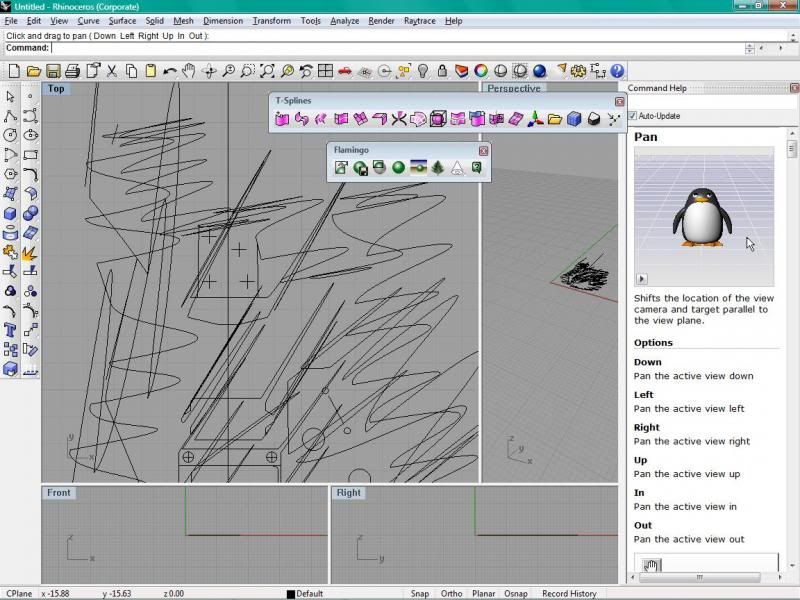I attempted to import a .ai into Rhino and I wound up with this…
Any idea why my lines went all wacky?
Hmm- I remember we had some AI squirrliness but I don’t recall what version- Check what Service Release of V4 you’ve got there - (Help > about Rhinoceros) and if it is not SR9, please update here: http://www.rhino3d.com/download/rhino/4.0/sr
-Pascal
It’s version 4 SR4b and I have Illustrator CS5
That’s a good time to get the latest SR…
I go between illustrator and Rhino all the time. Saving the file as an illustrator 3 file cleans things up. I’ve also noticed a little weirdness if you make a big jump in scale. If it’s still coming in weird try exporting as a dwg from illustrator.