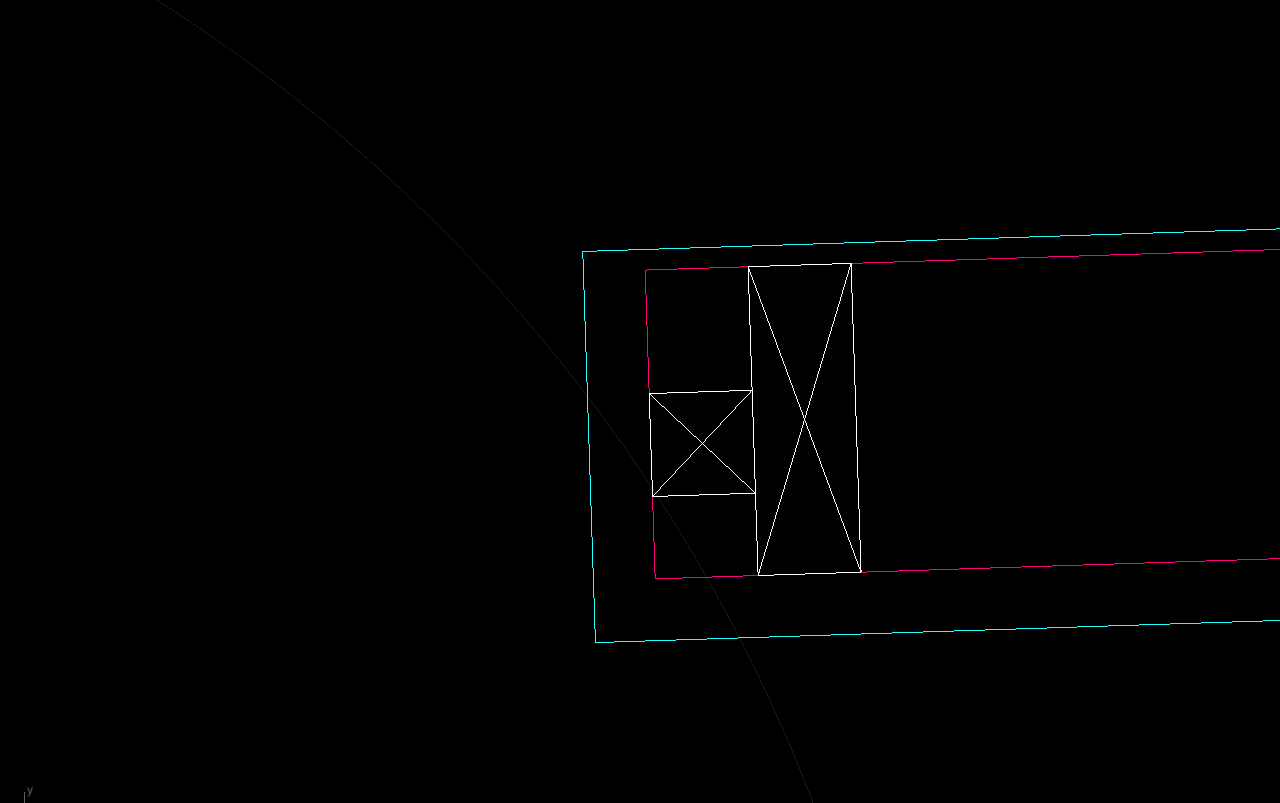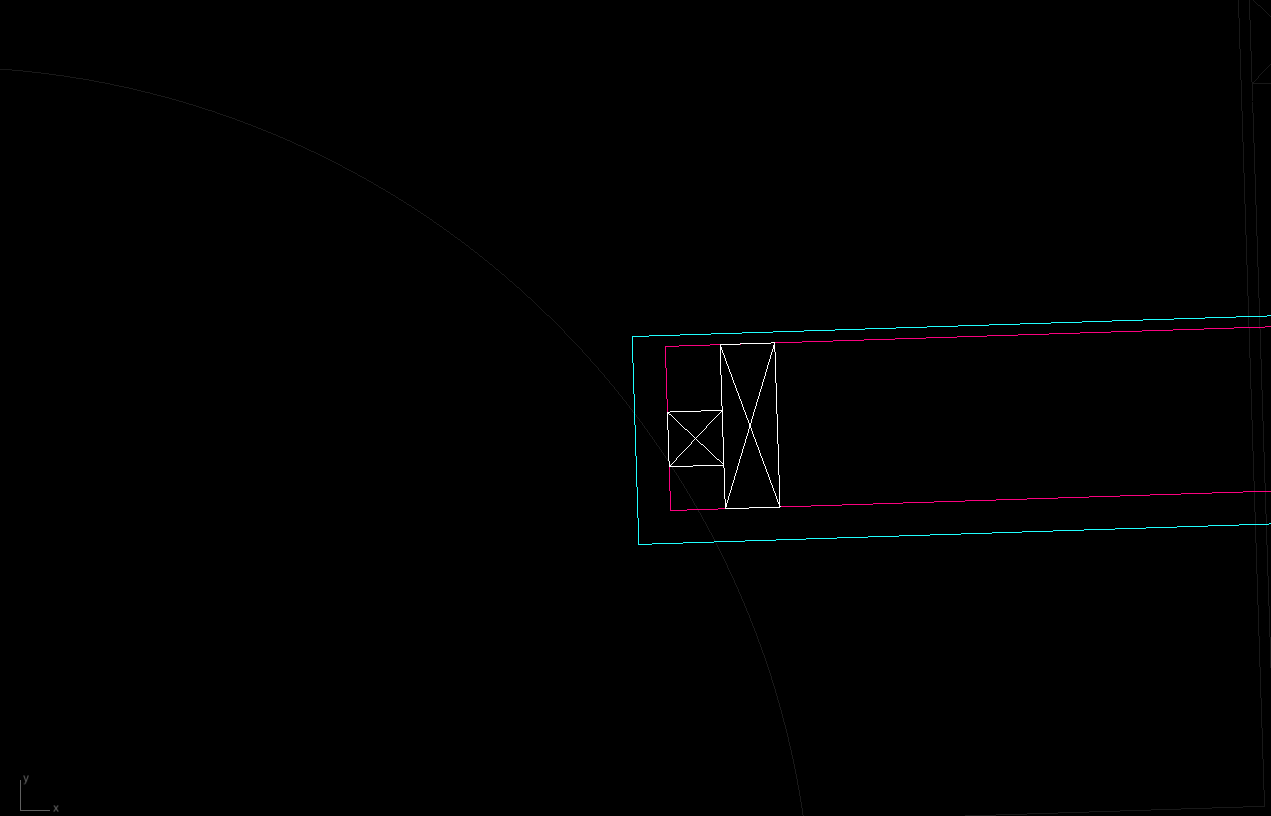It doesn’t seem although it is possible to move multiple curves at one using the movecrv command. Instead the operation must be performed twice.
Is there a way to select multiple curve segments to move simultaneously?
Here is an image of the suspect curves:
And another image of the desired result:
Small nuance I guess…
Yep, looks like this is limited to one segment at a time. The command is actually obsolete in V6, as you can sub-select multiple curve segments with ctrl/cmd+shift+click and then use regular Rhino commands on the selected segments.
You might be able to do what you want by turning on control points for the desired curves and moving those together.
Woops I just realised that both of the images I uploaded are of the desired result.
It sounds like the approach Rhino V6 is using for the editing of individual curve segments is a nicer way to work. Looking forward to upgrade (V5 here)