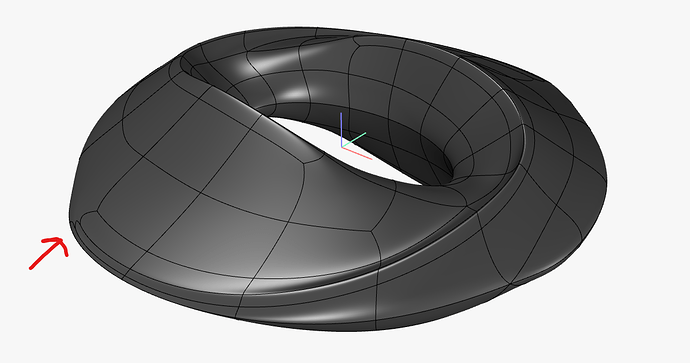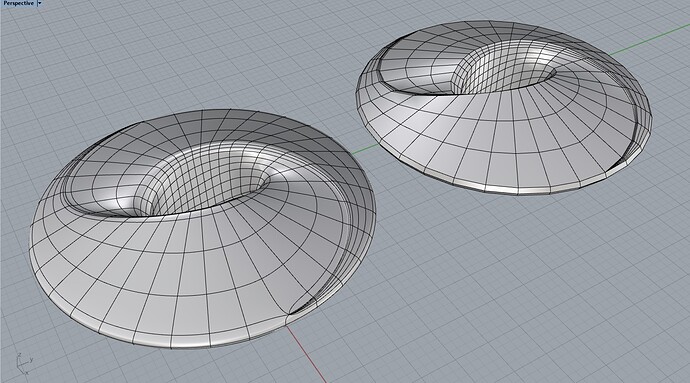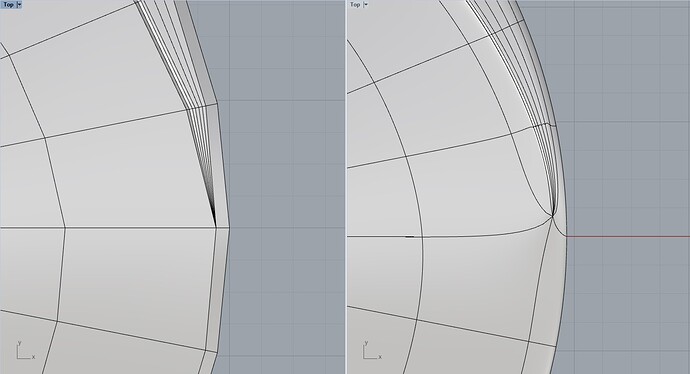Nice - reminds me of the Siggraph logo!

Aha, didn’t know they have a logo similar to this. It was a hard one to make in 3D using the 2D design with several attempts but finally I figured it out. Unfortunately couldn’t make it with GH, I used Rhino for most parts and some help with other apps tbh ![]()
did you use subd or model this in NURBS?
No SubD. Just plane NURBS modelling. However, I did have to go through many designs using other applications to figure out the final form of it.
i’d be curious to see how it would go with subd- the topo layout would be a bit of a challenge, but with a cool result if it goes.
I’d be interested to see the results too. I wonder how you can get those sharp edges at the two ends!
I just got Rhino 7 installed on my office computer so I’ll be practising Subd when I have a chance. I’ll post my results here for you to see and comment.
Below is a private thread I had with martynjhogg about this model if you are interested to see the development of this model
https://discourse.mcneel.com/t/minimal-surface-sculpture/147140
sharpness (and all transitions for that matter) in subd simply comes from how close or far apart 3 edges are to each other.
check out the rule of 3 video-
Thanks for the video.
Yes, I have worked with subd in rhino 6 and am familiar with what you mentioned about sharp corners. It is a really great addition to Rhino. I just don’t have good experience making a model similar to the one i created above. I will definitely give it a try and see what i end up with.
Are you also going to try it? lmk
Hi,
Although I had very little subd experience, I wanted to try it and this result turned out. There are some problematic spots on the edges and I didn’t know how to fix it. I’m sure Kyle will have some advice.
Hi hesro
I like your 1st try subd model. You sure are smarter than i am ![]()
I noticed some issues and I would like to share them with you. Please see below
Cheers

Hi Fred,
Thanks for your feedback. My answers about your comments are below.
-Actually i don’t know how to solve the problem around these edges ![]() There are no problems in flat mode.
There are no problems in flat mode.
-The transition between the surfaces in the middle is smooth. (first picture I shared, the bottom part was darker because of the reflect command.) But I haven’t found a way to smooth the outer edges (yet).
(As I said, I have no experience in subd. for this reason, I may have skipped some simple points. This is just a work that I have done to improve myself.)
I see what you mean. I am going to post a cross section of my model below, hopefully it will help you for your final model. I am going to also create a triple twist soon and post it here. They get easy once you understand how to build it. ![]() Please take a look
Please take a look
Cheers
can you post your file?
Please check your email. It’s late here and I need to sleep but I will answer you tomorrow again
Cheers
Hi Kyle,
I’m at work right now, I’ll share the model when I get home.
I like the triple twist one!
It will be interesting to see the subD attempts and whether the subD mesh vertices could be parameterised in GH.
I think there might be a way to make the surface flow through the twist in the middle in the same way that it does on the double hole “yingyang” shape from the original thread.
Hi Kyle,
This is the second time I ever worked with Subd and don’t have much experience with it. I should say that Subd is a great tool for Industrial designers (like myself) when designing new forms however, achieving what you already have design with Subd is tricky. Below is my Subd attempt. I tried to snapshot every detail I thought is important.