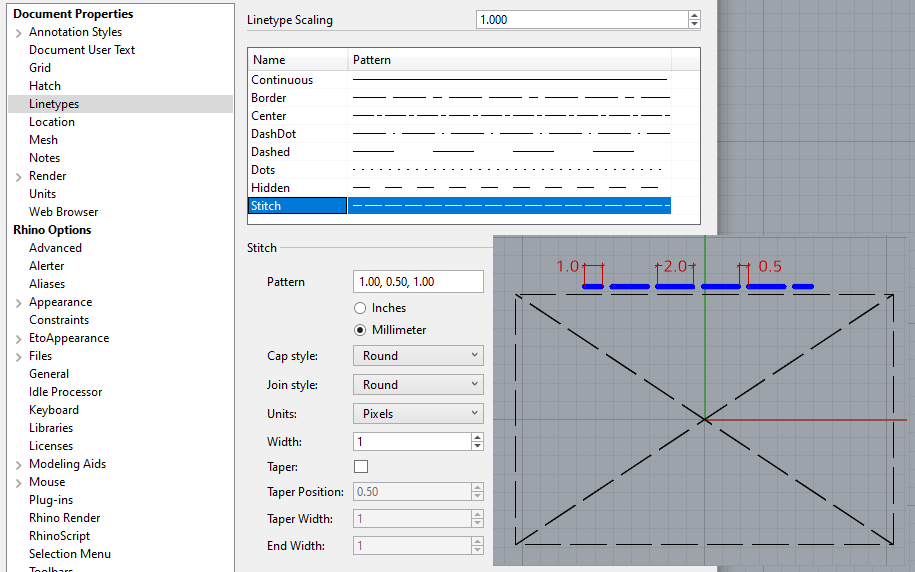Hi,
V5
In a file units inches decimal, I decide to create a Linetype call it Stitch01 and its 0.1 0.05 0.1
I have print preview on.
I get a nice effect near enough to reality, on the strap. 10.5 stitches on the diagonal.
Q1. They are not however 0.1 inch with 0.05 gaps, I draw a line 0.1inch long and its a bit shorter. Why is that ?
I can zoom in and out and always 10.5 stitches there in the diagonal line. WITH AND WITHOUT PRINT PREVIEW ON.
I then go to my layout view to create a pdf. It shows 10.5 stitches in the diagonal.
I make a pdf and get HUGE sticthes , NO LONGER 10.5
I turn on Print Preview in layout view and then they are HUGE.
Why does it differ , didnt do that in normal construction views.
Now in layout view the strap is showing smaller as I have the window scaled to show the entire item.
If I activate the pane and zoom it bigger the stitches on the diagonal forever change count from 1 to 10.5 to 20 as I zoom it bigger.
Q2. I need Layout view to show the same stitch count as in design view, at whatever the amount of zoom is, however much I zoom the view. How is that done ?
else if I have used a load of different dashed lines, imagine the total mess that would occur !
I try for V7 and the same problem occurs, so this problem hasnt been fixed. but worse, the tabs dont show which one is active, i.e. which view I am in.

Q3. Whats the fix to get tabs showing which is active in V7 ?
I thought as the job was almost done, just layout view and pdf making to do, to finish it in V5, avoid any gremlins. ! Now that I have JUST finished my win10 build after 2.5 months of installs and hell.
Steve