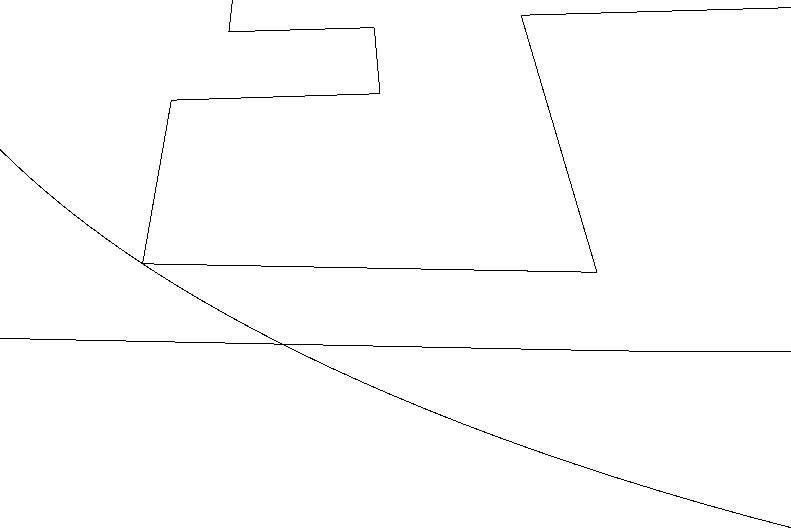Hi guys, I just upgraded to Windows 11 and I took Rhino for a spin. Everythings seems OK, but I thought the line antialiasing was a bit odd’ish in the gray antialiased pixles, so I lowered the OpenGL antialiasing to 2x and this is what I get:
(Right-click and open image in new tab to see the image clearly)
See how the gray pixels are uniform? so they appear to be two-toned, white for no lines, black for full lines and then simply 50% gray inbetween. Is that by design, and is it like that in Windows 10 too? (I did not check this prior to upgrading)
at 8x it looks like this:
You can still see the steps, but now the grays have more values, but it’s not as silky smooth as OpenGL antialiasing ‘can’ be.
Unfortunately the compression of the images here on the web forum makes it a tad difficult to see though.
I see that there are some double pixles if I turn the antialiasing OFF too:
So maybe there is something in the algorithm that could be tweaked to achieve even better eye-fidelity. (It already looks great though, so don’t get me wrong! This is more of an I-got-the-time-to-check-so-this-is-what-I-found kind of thing… ![]() )
)